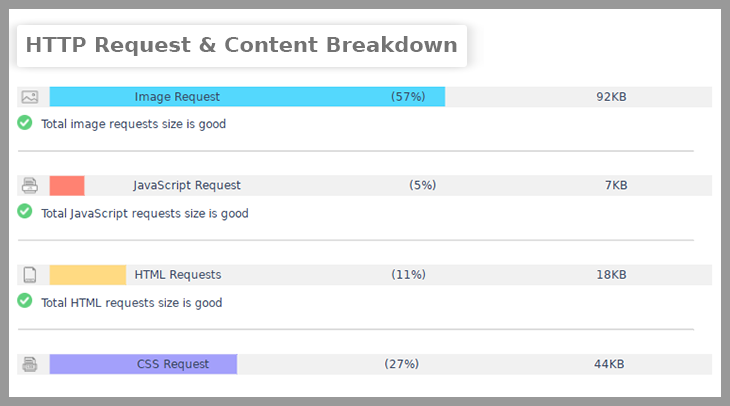You might be searching for concrete solutions for optimizing a website’s on-page performance. You already know that On-page optimization is important for your website & content to rank.
And, who doesn’t want to rank first on Google? I think Everybody does want that.
So to help you out, we prepare this article. In this article, you can improve your On-page SEO knowledge. And at the same time can solve all the hindering issues that your site struggles with.
To gain success in the search engine, you must have to understand the SEO factors.
SEO factors build on three important foundations:
- Technical SEO
- On-Page SEO
- Off-Page SEO
Nowadays people are more focused on off-page SEO. They certainly forget about on-page SEO.
But you have to understand that without on-page SEO, you can’t do much only with off-page SEO.
And as Google’s ranking factors are ever-changing. It’s important you’re up-to-date with your on-page SEO knowledge.
Here we cover How to do on-page SEO. And to fix every technical issue related to this. But before starting with the technical part. Let’s start with the basics.
What is on-page SEO?
On-page SEO is the practice of optimizing your web pages in order to rank higher on SERPs. The main goal of On-page SEO is to gain more organic traffic to your website. On-page SEO helps to build up EAT factors on your website. Here EAT means Expertise, authoritativeness & trustworthiness of your website.
Why doing On-Page SEO is Important?
There are so many benefits that are evolved around On-page SEO. Such as:
Doing On-page SEO means sending positive signals to Google that your website contains the relevant information that users are actually searching for.
On-page SEO ensures that your website is easy to navigate. Your website’s content and navigation are now well-organized. As a result, users can now simply travel from one page to the next.
On-page SEO establishes the authority and credibility of your website. It cleans up your site and adjusts your page so that your ranking improves.
It helps to target your audience in a highly effective way.
Increase the number of leads & increase the possibility of cross-selling your business.
It helps to lure your visitors so that they keep coming back to your website. And that eventually increases your sales.
It helps to enhance your brand awareness & trustworthiness.
A rightly optimized On-page SEO helps to run a successful marketing campaign. That, in the end, brings more organic traffic.
But most importantly, it helps you to rank higher on the search engine result pages.
How to do an on-page SEO Audit: The Steps
For doing an on-page SEO Audit you have two approaches.
You can find out all the errors that are hidden on your site by reviewing all the codes in your bare sight. Or you can take the help of different SEO Audit tools to do that.
I will suggest SEO Audit Software. You can run a free on-page SEO Audit by using this tool. And will get the comprehensive analysis report.
After running a free on-page SEO audit using this software, you can unlock all the important issues that are important for SEO.
Any on-page SEO audit report can be customized and branded. It can also be translated into any language.
SEO Audit Software allows you to white label any SEO audit report and translate it in 12 different languages.
This tool is available not only on your desktop but also on your mobile devices. As a result, running audits will now be performed on the fly.
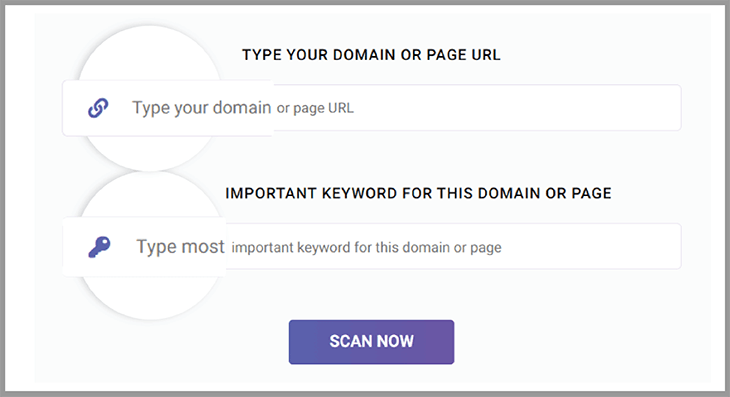
And running a technical audit using this tool is pretty easy.
- First, log in to the app.seoaudit.software ( that’s the place where you can run free SEO Audit).
- Type the domain or page URL & most important keyword of your page.)
- Within 10 to 20 seconds ( it depends on your website server response & HTML content), you’ll get a complete on-page SEO audit report.
Now that you get your technical report. Let’s analyze it & get the solutions.
Some on-page SEO factors need to fix down to improve your SEO game.
A brief overview of On-page SEO Statistics:
Using the On-page SEO audit tool you will get a list of top on-page SEO statistics status. These are some of the SEO factors that control your web page performance on search engines.
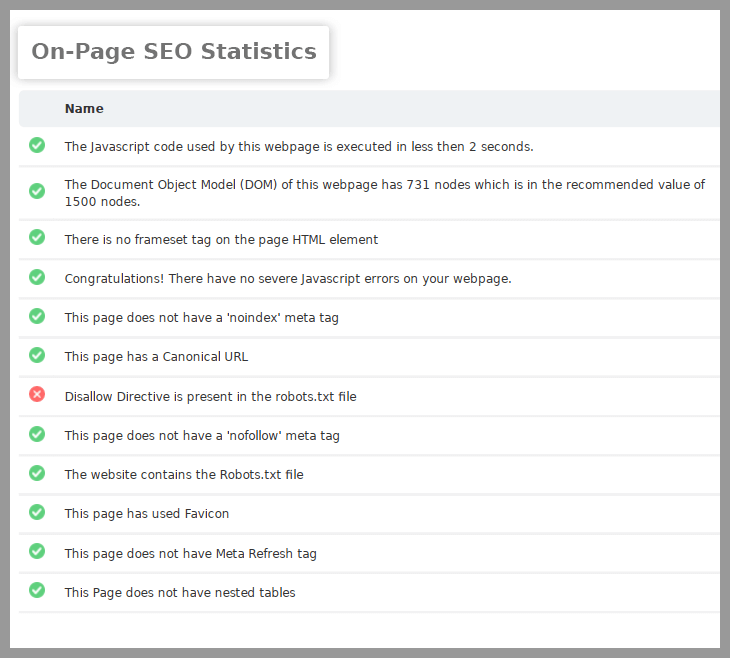
The statistics are all about:
- Javascript code analysis
- Document Object Model Analysis
- frameset tag
- Javascript error
- ‘noindex’ meta tag
- Canonical URL
- Disallow Directive
- ‘nofollow’ meta tag
- Robots.txt file
- Favicon
- Meta Refresh tag
- Nested tables
- URL redirection issue
- Deprecated tags
- Server Signature
- Inline-style
- Total number of words on the page
- Character set declaration
- Total number of characters on the page
You must optimize these SEO factors if you want to rank higher on Google. Luckily you will now know what this SEO factor means to your page.
For instance, you’ll now know whether or not using an inline style on an HTML element is a good idea for your webpage health. So, you can create a separate CSS style sheet and then link it to your HTML element.
On-page Loading Speed
Understand how quickly your page loads. What mechanism is in charge of page speed?
Before you get too far into it, keep two things in mind.
- Your webpage does not completely load all at once. They load section by section.
- The speed depends on the attributes of each page and the browser device you’re using. Your Internet connection speed is also important.
If you want a quick answer, run an on-page audit using SEO Audit Software. This tool shows you every ins and outs of your webpage speed. Including where the current bar is, why it matters and how to optimize it to make a faster loading site.
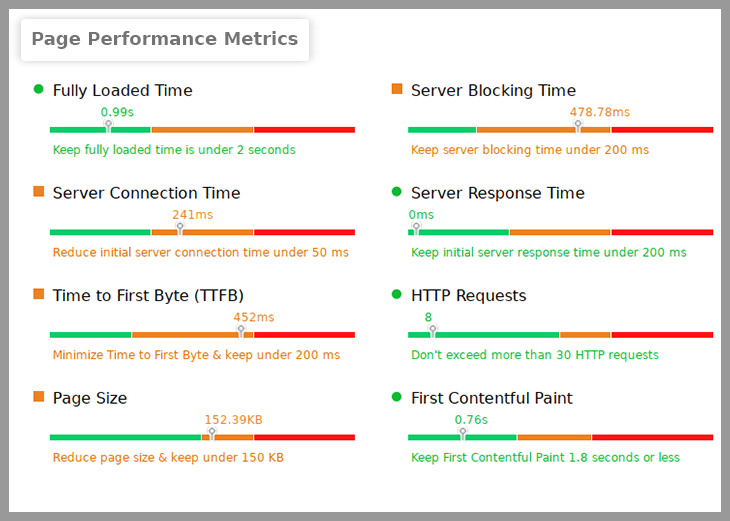
Landing page URL:
The first step of doing on-page SEO is to properly optimize your page URL. Only an optimized URL helps to improve your site’s rankings. Attract more visitors, hence increasing the number of traffic.
To make the URL SEO friendly, you need to undertake the following steps:
- Make the URL short & simple
- Implement exact keywords
- Make it clear & concise
- Use hyphens to separate words. Do not smash all the words together.
- Avoid underscore
You’ll get all the necessary feedback regarding your site’s URL by using SEO Audit Software.
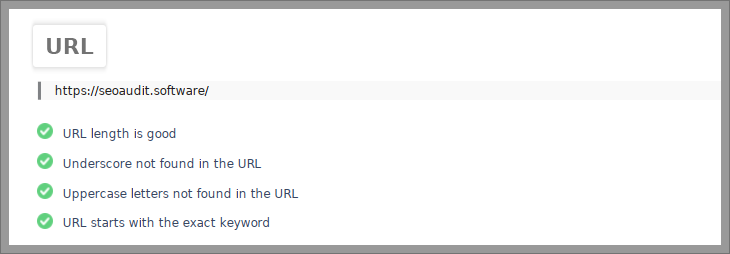
Title Tag:
After URL, the most important part of On-page SEO. This title tag exists in the header part of each of the web pages. It mainly provides initial cues about what this page is all about.
A title within the Google recommended limit focusing on the exact keywords is acceptable. By reading the title user can understand what this is all about. But do you know a proper way of writing a title?
You can check out what SEO Audit Software says about this title:
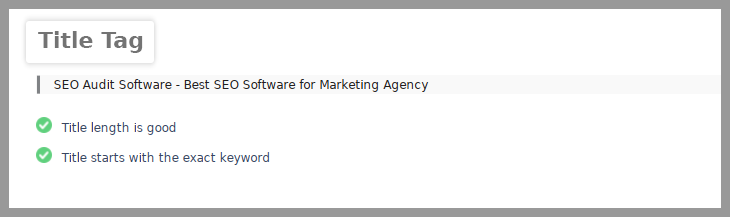
So, for optimizing your Title, you have to:
- Write it thinking about your audience first
- Keep the title short, simple & concise
- Add the exact keywords
- Make the title catchy & unique. So that the title has a call to action
- Keep the title length between 50 to 60 characters
Meta Descriptions:
Meta descriptions play an important role here in SEO. Meta descriptions/meta tags are the descriptions that say what the page is about. A properly optimized meta description helps to increase CTR. Add value to improving the quality of the SERPs result. And moreover, it helps your website’s organic search results.
A meta description is primarily focused on the web page’s target keywords. However, It isn’t the only factor to consider while optimizing a meta description.
See what the tool suggests about this meta description.
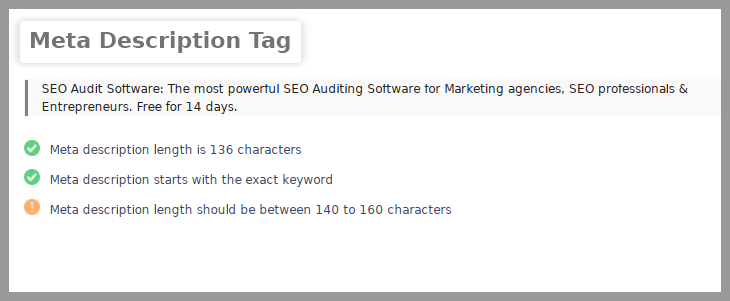
To resolve this problem, you have to follow the below steps:
- Use the exact keywords in the meta descriptions. But don’t overuse it.
- Keep your meta descriptions length within 155 characters. It reduces the chances of Google Ellipsis.
- Write by focusing on readers, not the search engines.
Header Tags:
Header tags serve as an important function for on-page SEO. It helps to make your content more enjoyable & easier for the user. It’s like a breakpoint of your long & sometimes boring website content. You can place as many headers tag as you want. But make sure those are properly optimized.
After you analyzed your site using SEO Audit software. You will get an overview of your heading tags. You will find out their relevancy with the keywords you target. And get a list of header tags that are used throughout your webpage.
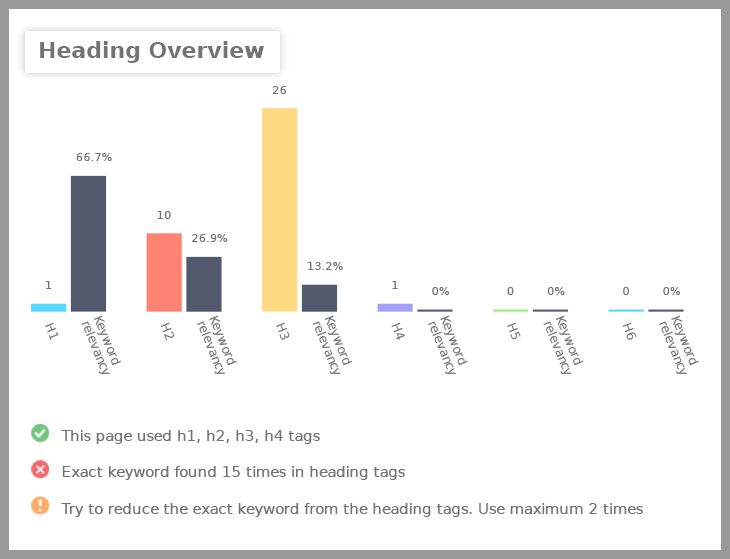
So to properly optimized your header tags, you MUST:
- Includes Keywords in the Header Tags.
- Use as many header tags as you want to give your content a structure. Here “As many” refers to as you can place H1 up to H10 tag in the content. But make sure to keep it consistent.
- Keep it short & interesting.
- Keep the length the same as the title tag.
Images:
Images make your site more appealing & attractive for users. But only placing images does not serve the purpose. Make sure you place relevant images. Optimized images serve as an SEO asset. It provides a better user experience.
SEO Audit Software will provide you with a total list of images that are currently used on your page. Also, give you the necessary list of which images have Alt tags and which are not.
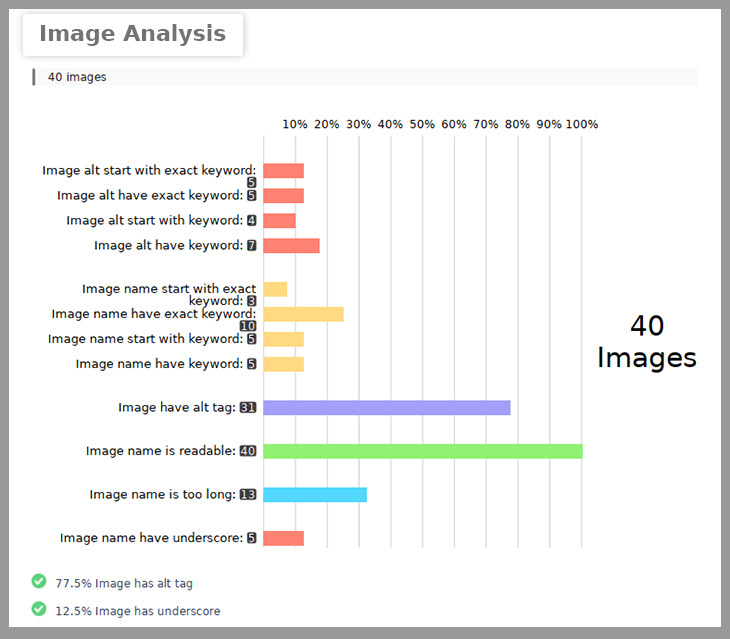
So to fix those issues, what you have to do is:
- Image should start with the right file name. Because Google robots don’t know what image it is looking at until you name it.
- Use Alt tags targeting the keywords.
- Use the right format of the image. Below we share some tips:
- For large photos & illustrations, choose JPEG image format.
- If you want to make the background transparent use PNG format.
- For logos & icons, use SVG format.
- Compressing the image size helps your site to load faster.
- Only use the relevant images with the proper pixel size.
- Responsive images are the key to SEO. Make sure to use srcset attributes (It makes the sizing of images much easier. As you can see a list of different versions of the size of the same image & can choose the one you like).
- Add captions for the image. It’s helpful for your visitors to quickly scan out your website.
- Add images to your XML sitemaps. As it helps Google to index your images.
Content Audit & Readability Check:
Content greatly helps you in your on-page SEO strategy. By regular content auditing, you can easily find out what your website is actually missing out.
Another important part of SEO-friendly content is its readability. This tool analyzes your content readability and gives a score from an SEO perspective. So you will get a content SEO score and readability score. Based on the score you can easily find out what the lackings are.
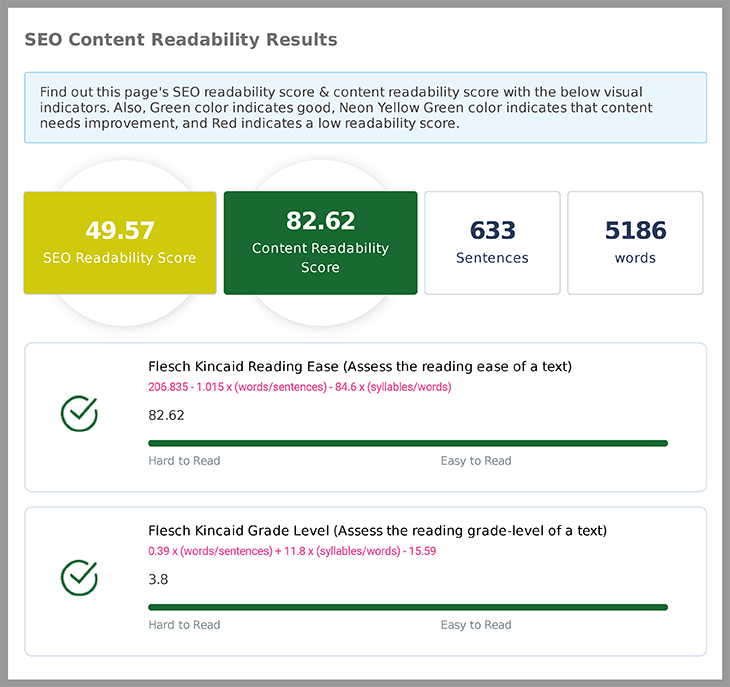
So to be aware that your content didn’t break the on-page SEO norms, follow the simple SEO rules:
- Copied content greatly affects your website rankings. So make sure your content is original & authentic. So to do so you can take the help of different tools like Copyscape. Those tools will give you accurate results in terms of Plagiarism.
- Use long-tail keywords & phrases in the form of subheadings that will help in increasing the voice-search appeal of your webpage.
- Write content to understand the search intent.
- Write content in an active voice. Try to avoid passive voice to improve readability.
- Write content in a shorter and concise manner. So the reader enjoys reading it.
- Avoid keyword spamming.
- Internal linking helps the search engine robots & also your visitors to find out the relevant answers. So don’t forget to add links to your older post from your newer posts.
Keyword Cannibalization:
If you target one specific keyword to multiple pages it causes keyword cannibalization. And that leads to disastrous consequences for your SEO. So it’s important to identify whether keyword cannibalization exists on your site or not. Once identified, resolve this ASAP.
To do that, you take the help of SEO Audit Software. What this tool does is it will give a list of Top (4,3, 2, & 1 word) keywords list that has been used on your site. You can check the keyword density & how many times it has been used on your site.
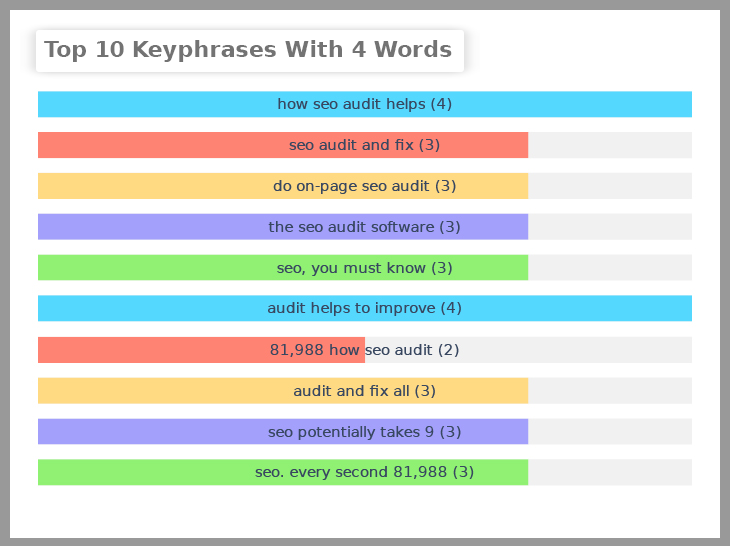
And that way you can easily avoid keyword cannibalization on your website.
HTTP Request:
HTTP requests happen when a web browser visits your webpage. And when the size & number of the file request are longer & larger in size it will greatly affect your user experience.
So to resolve that issue you have to check your website’s performance. After running an on-page audit, you will find the overall grade result of your site.
To get this report, you can check SEO Audit Software.
Here you’ll get your the key metrics like:
- Image Request
- JavaScript Request
- HTML Request
- CSS Request
- And other requests
- Page Speed
You’ll know the total number of HTTP requests that your page is receiving and will the recommended size of each request.
It will help to diagnose the root problems.
Now to resolve these issues, you have to take some steps:
First, find out how many HTTP requests your site is currently making. You already get that result using this SEO tool.

- Once you get an idea about how large your web page is & which file is taking more time to load. now it’s time to do the following:
- Reduce the file size of the images
- Set your website to load Javascript files in asynchronous order. What it will do will render your site content to multiple pages at the same time. Which in the end improves the user experience of your site & reduces the bounce rate.
- Every CSS file adds the number of HTTP requests. And therefore your website page speed time. So to reduce the number you can combine two or more CSS files together. Combine those CSS files that look similar.
Well as this is part of the technical SEO, it will help you to improve your on-site performance.
Internal & External Link Analysis:
Use this tool to analyze your internal & external links. Very simply. This on-page SEO audit tool breaks down all the links of any URL of your webpage. It provides complete information on total internal & external links. Side by side you will receive a complete link analysis report with actionable insights on the table.
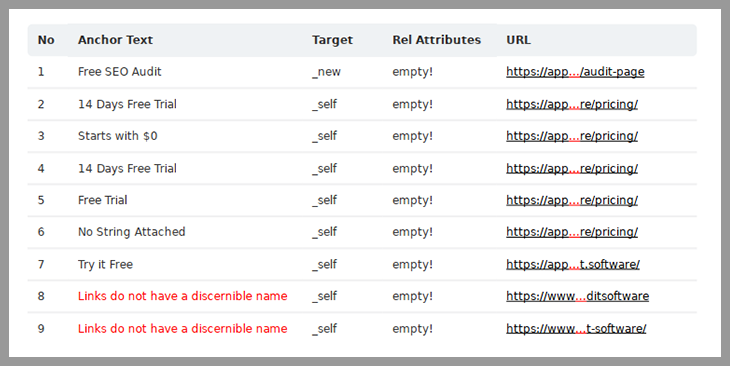
To fix all these issues, follow the actionable insights this tool shares.
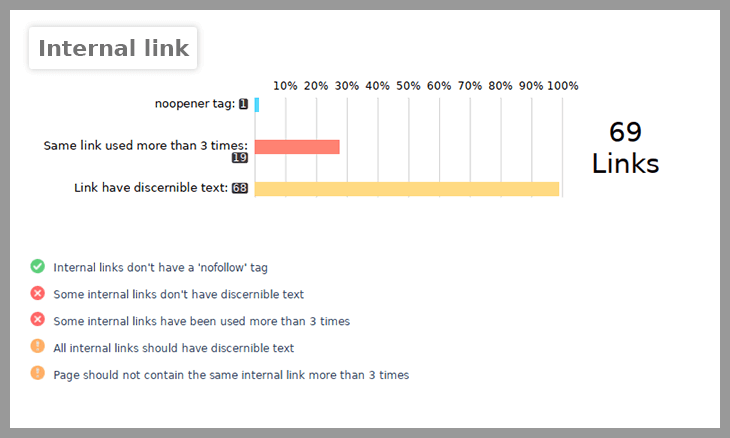
Internal Link analysis report
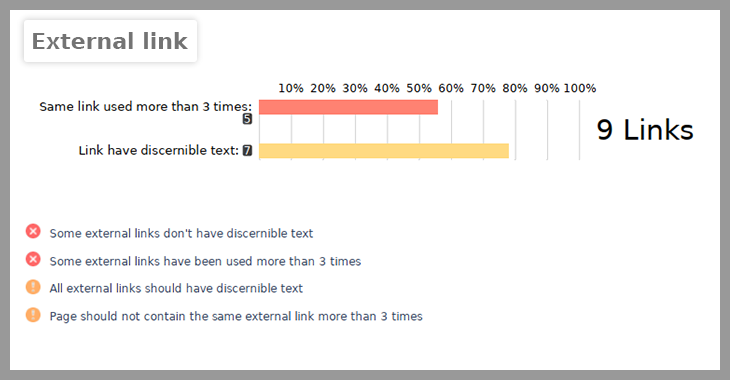
External Link analysis report
And that’s how you actually can resolve all technical problems & optimize your site’s on-page performance. There are other issues involved as well. Like broken links, page crawling & indexation issues, not found & server errors, etc. Here we just cover the basics to get you started for On-page SEO. SEO Audit Software helps us a lot in terms of doing in-depth analysis & writing this article. We hope this tool & article will help you out as well.