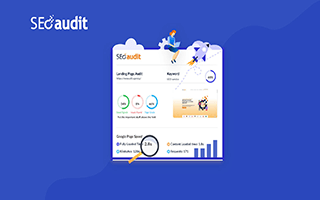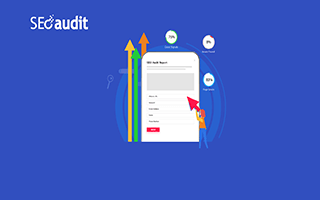On-Page SEO Checker
Define the target keyword, run an on-page seo checker, and get an On-page SEO checklist with recommended fixes for the keyword you want to rank higher.
No credit card required, Try it Free.
Check our sample On-Page SEO checker report in pdf format.
Don't find your Language? Contact us.
Multilingual SEO Audit Software
Translate Your SEO Platform into the Top 12 Languages
- English
- Dutch
- Spanish
- Italian
- French
- Portuguese
- German
- Greek
- Swedish
- Polish
- Norwegian
- Danish
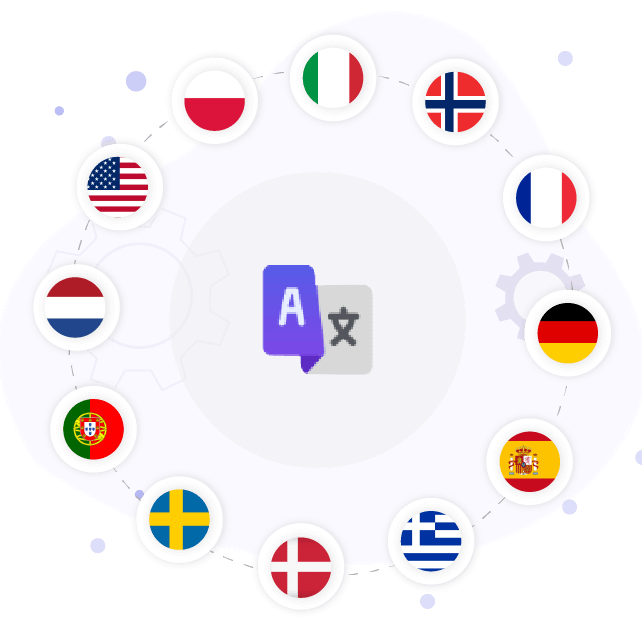
Why On-Page SEO Tools Matter for Website Developers and Marketing Agencies






How the On-Page SEO Tools Help?
All the On-Page SEO features you need are in one place
Know your Page Speed Metrics
Improve your page loading time with recommended metrics
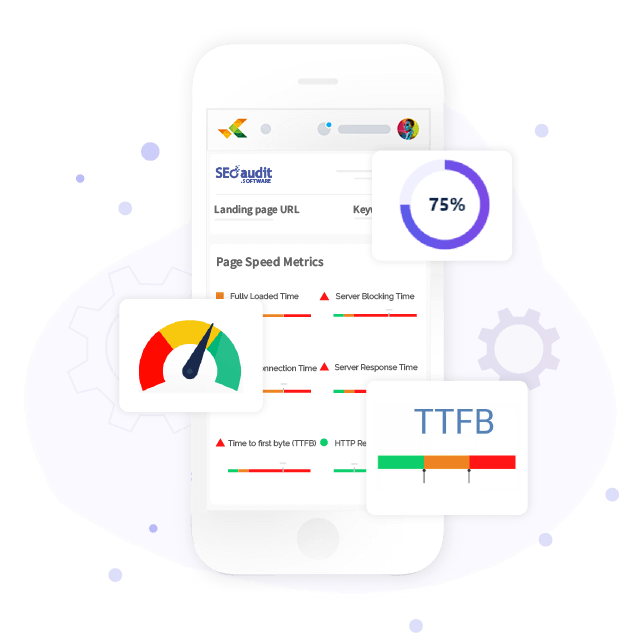
Check your HTTP request
Find out how many HTTP requests your page generates in total
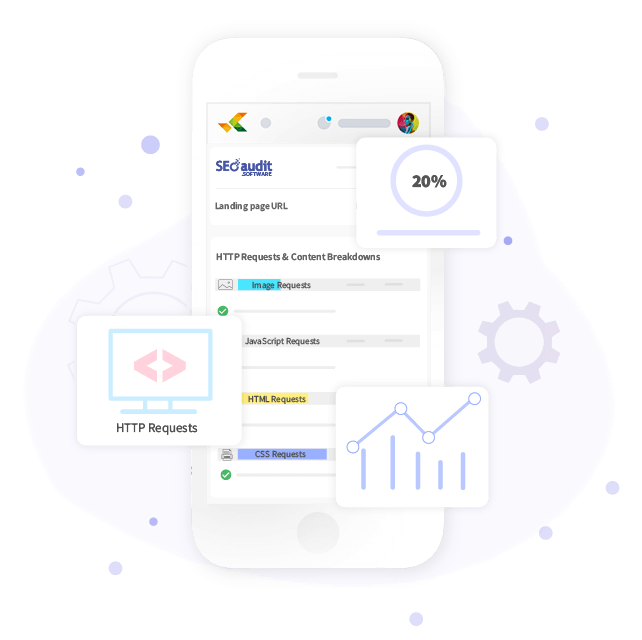
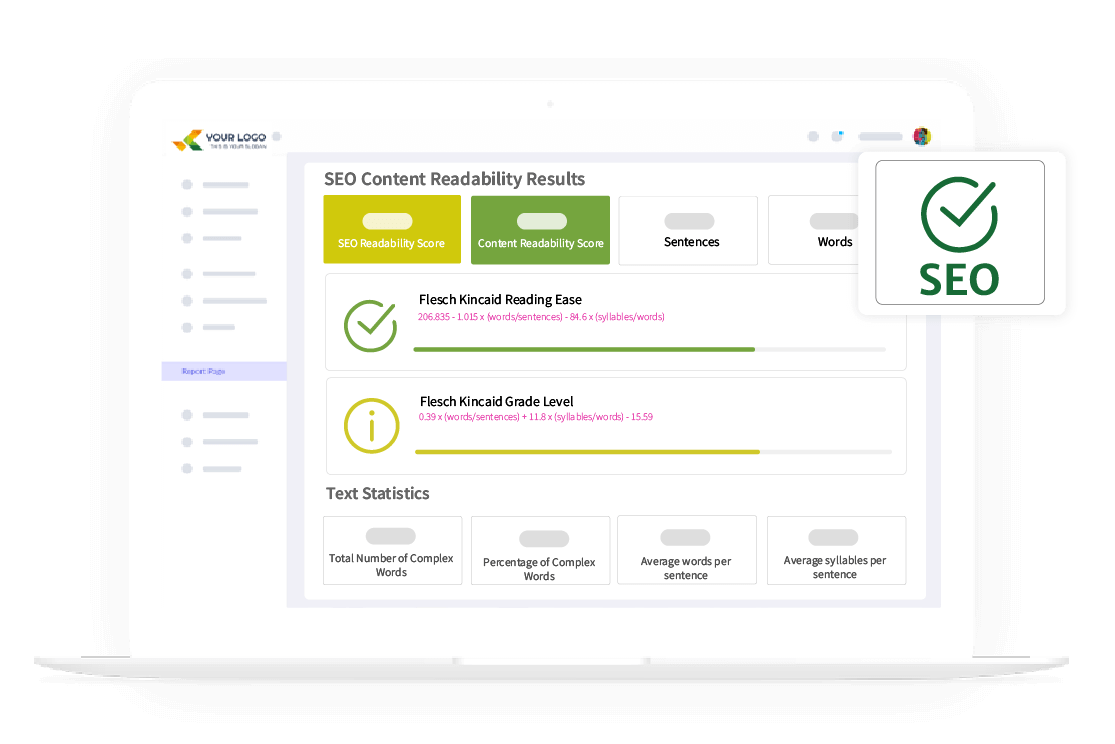
Check SEO & Content Readability
Enrich your webpage with high-quality, SEO-optimized content
On-Page SEO Tools profoundly analyzes your content readability based on the keywords you want to rank for. The SEO Score and readability score you get gently nudge you to increase your On-page content readability so that it is understandable for both humans and machines!
- Scans your content from the SEO standpoint and generates content SEO Score
- Get Content Readability Score
- Check the percentage of use of Complex Words, syllables, and more
- Get a Flesch reading ease score to see how hard to read the on-page content is
On-Page SEO Overview
Know the good and bad signals of important On-page SEO metrics
Detects and fixes errors that are found on your landing pages. On-Page SEO Tools make sure that the most important pages on your website have the perfect technical health. It breaks down all the On-page SEO issues in plain language with clear signals. So you can take immediate action for each issue.
- Know if your page uses the HTML Compression/GZIP method
- Find out if the page has a frameset tag in the HTML element
- Learn if the page contains a ‘noindex’ & ‘nofollow’ meta tag
- Learn if the page has a canonical URL
- Find out if the robots.txt file has Disallow Directive
- Find out if the page contains Favicon
- Learn if the page contains a Meta Refresh tag & deprecated tags
- Find out if the page has a URL redirection issue
- Check the total number of error requests your page contains
- Check if there is an in-line style in your page HTML element
- Know the total words and characters on your page
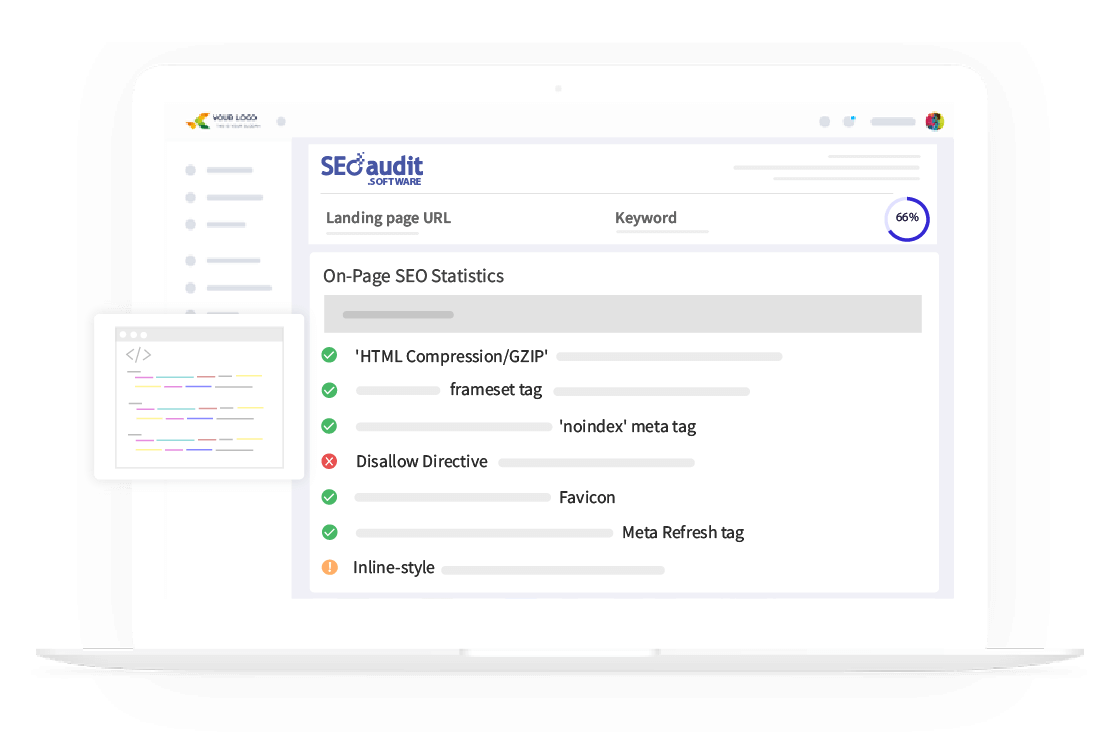
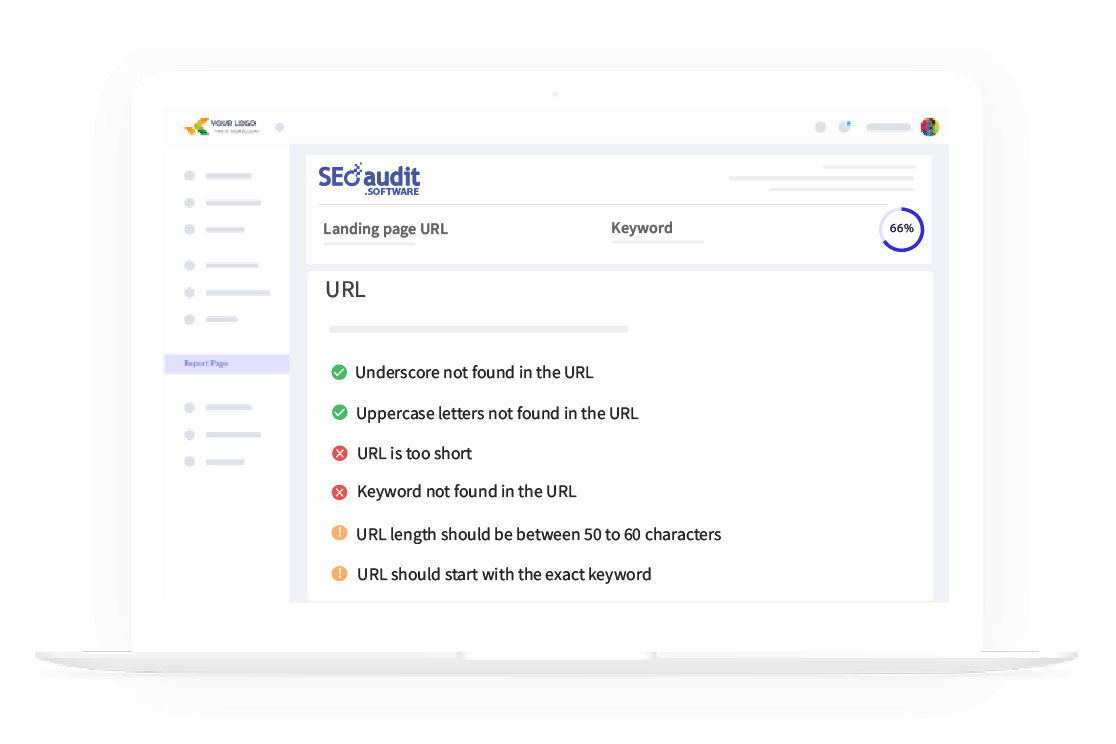
URL Analyzing
Get a well-optimized Landing Page URL
Find out how to improve the quality and quantity of your landing page URL. On-Page SEO Tools tells you how well-equipped your URL health is and gives tips on how you can optimize it.
- Detect and fix errors with the URL
- Find out if there is an underscore in the URL
- Check to see if the URL contains any uppercase letters
- Find out your URL length and compare it to the Google-recommended URL length
- Check to see if your URL has the exact keyword
Title and Meta Analyzing
Identify the ways to improve your Title and Meta Description for better On-page optimization
If you want to start analyzing Title and Meta tags, then SEO Audit Software will be your go-to On-Page SEO tools. It offers actionable insights, analyzes important on-page SEO factors, and provides an in-depth on-page SEO report on your Title and Meta tags.
- Check if the exact keywords are present in the title and Meta description
- Check your title and meta tag character limits to see if they meet Google’s suggested length
- Check the relevance of your title and meta tag with your page targeted keywords
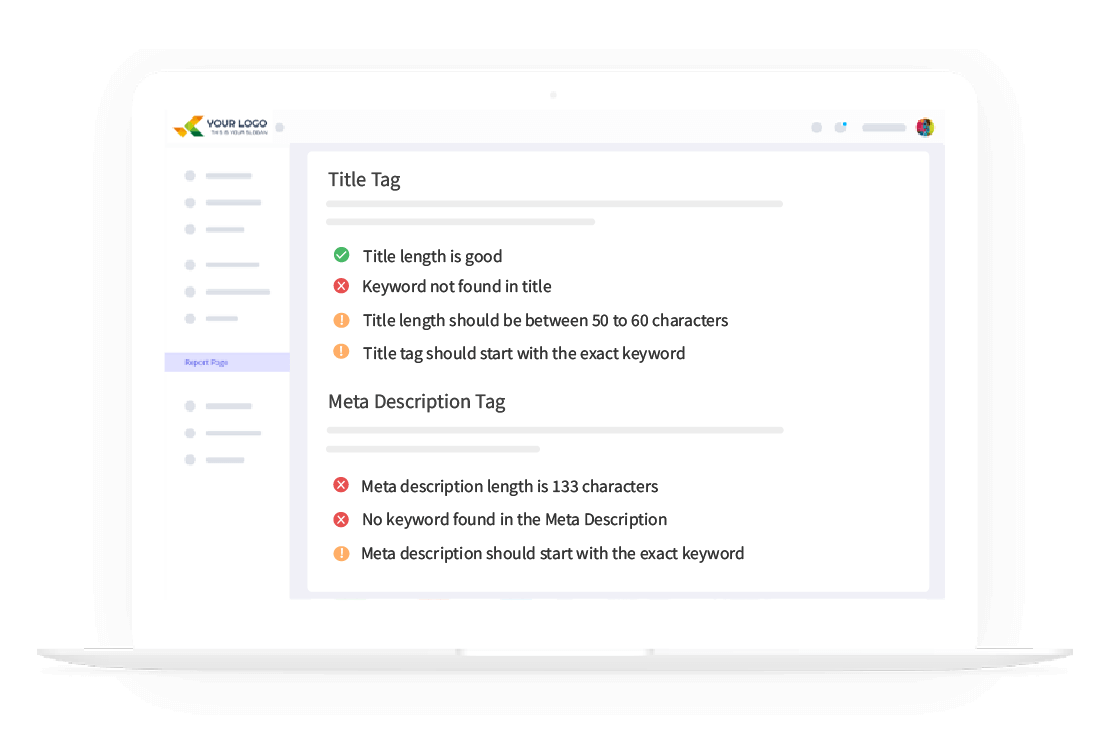
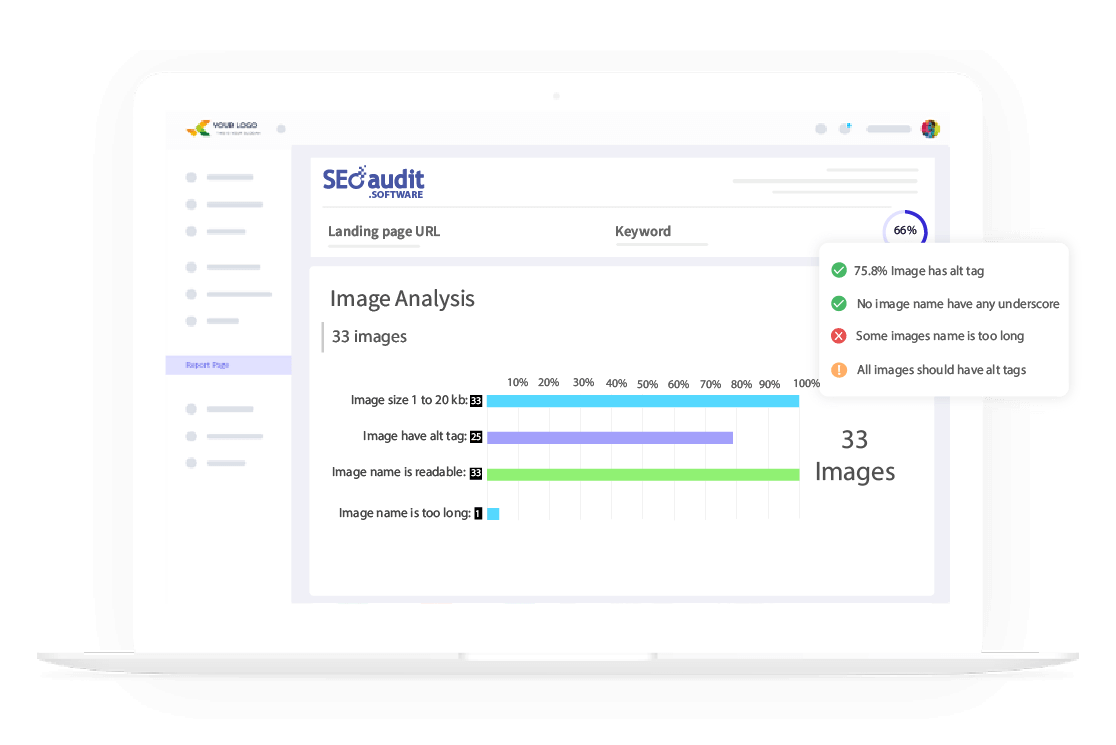
Image Analyzing
Run an audit and see how to optimize your web page images
We don’t simply point out flaws in our white label on-page SEO report; we give you step-by-step guidance on how to improve them. Check the image analysis report to bring more well-optimized images to your page.
- Through a visual indicator, get a full breakdown of your Image analysis report
- Get a comprehensive list of the image names, alt tags, and sizes used on the page
- Find out which image’s Alt tags are missing
- Check to see if the image names and Alt Tags include the exact keywords
- Get the list of images that are from different sources
H Tag vs Target Keyword
Find out keyword relevancy in your Header Tags
Each page of your website must contain unique Header tags infused with target keywords you want to rank for. On-page SEO tools help you in determining the relevancy of keywords with the H-Tags. This way you can easily find out if your H-Tags are SEO-friendly and keyword optimized.
- Get a clear overview of your h1-h6 tags and see if they’re search-engine friendly
- Find the percentage of relevant keywords used in the header tags
- Get a detailed list of H1 – H6 tags used on the page
- Get your duplicate H-tags list
- Get actionable insights for the issues found in your Heading tags
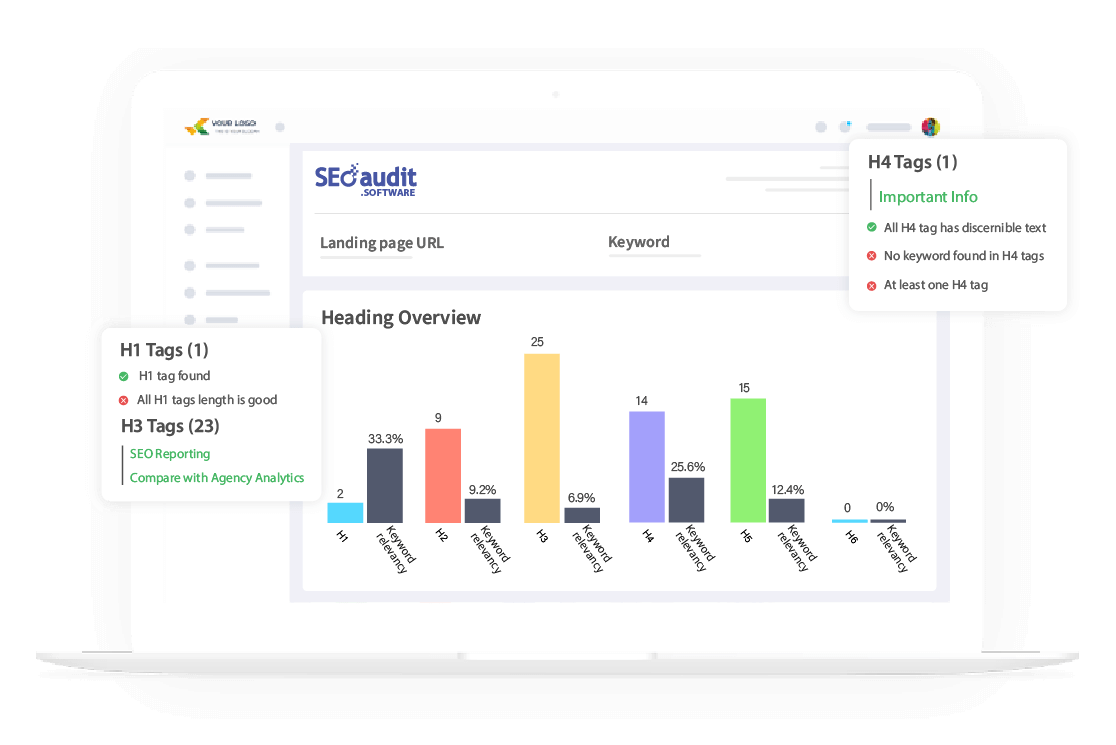
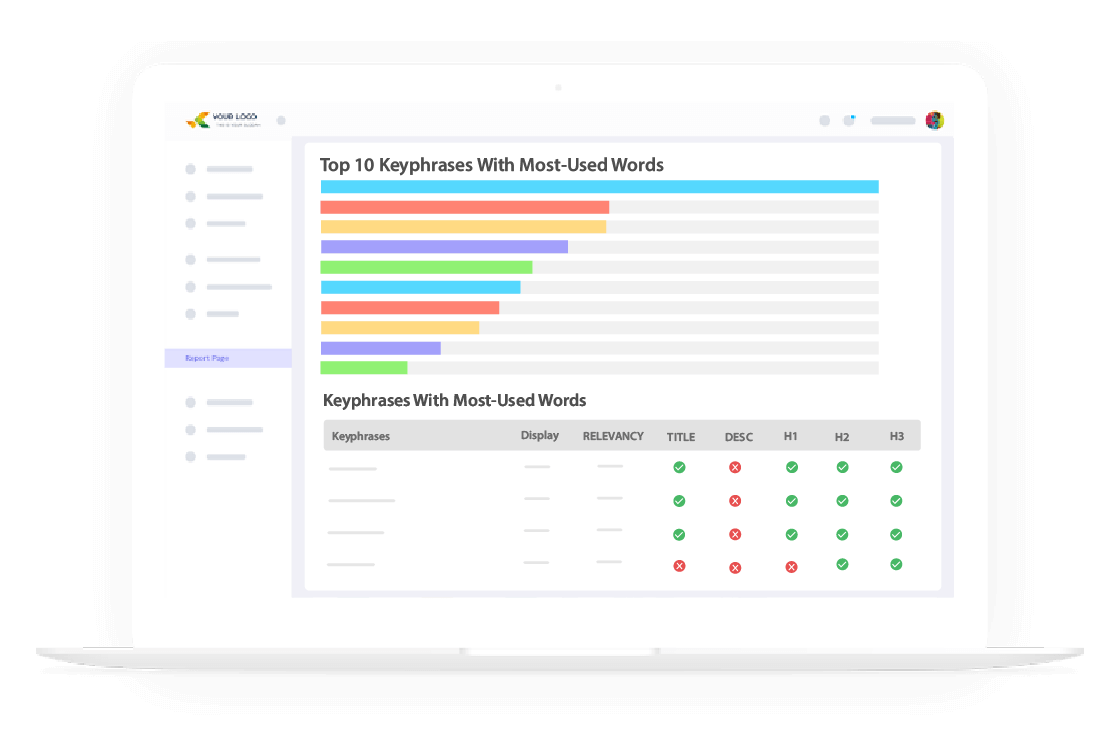
Analyzing Most used content Keyword On your Page
Get the most-used on-page keyword statistics report
It’s important for your landing page to be visible in SERPs for the targeted keywords. A surefire way to determine that is through the On-Page SEO analysis tool. You can look up the most commonly used keywords on your page and get helpful hints on how to increase their effectiveness.
- Get a detailed list of the top 10 four-to-one words keyphrases used on the page
- Analyze how many times a keyword appears on your page
- Check the visibility of the keywords in your title, description, H1, H2, and H3 tags
Internal & External Link Analyzing
Receive critical warnings, errors and how-to-fix guide on your page Internal & External links
On-Page SEO Tools surely keep you on track of all of your website’s links. You can use this tool to deeply analyze both external and internal links’ health on your website.
- Get a complete list of all your internal & external links
- Find out the missing anchor text on your internal & external links
- Determine which of your internal and external links are not crawlable
- Find out which of your internal and external links have bad anchor text
- Find out the spammy links on your page
- Determine which links have nofollow and noindex issues, as well as whether or not they contain discernible text
- Check to see if the same URLs have been used more than three times
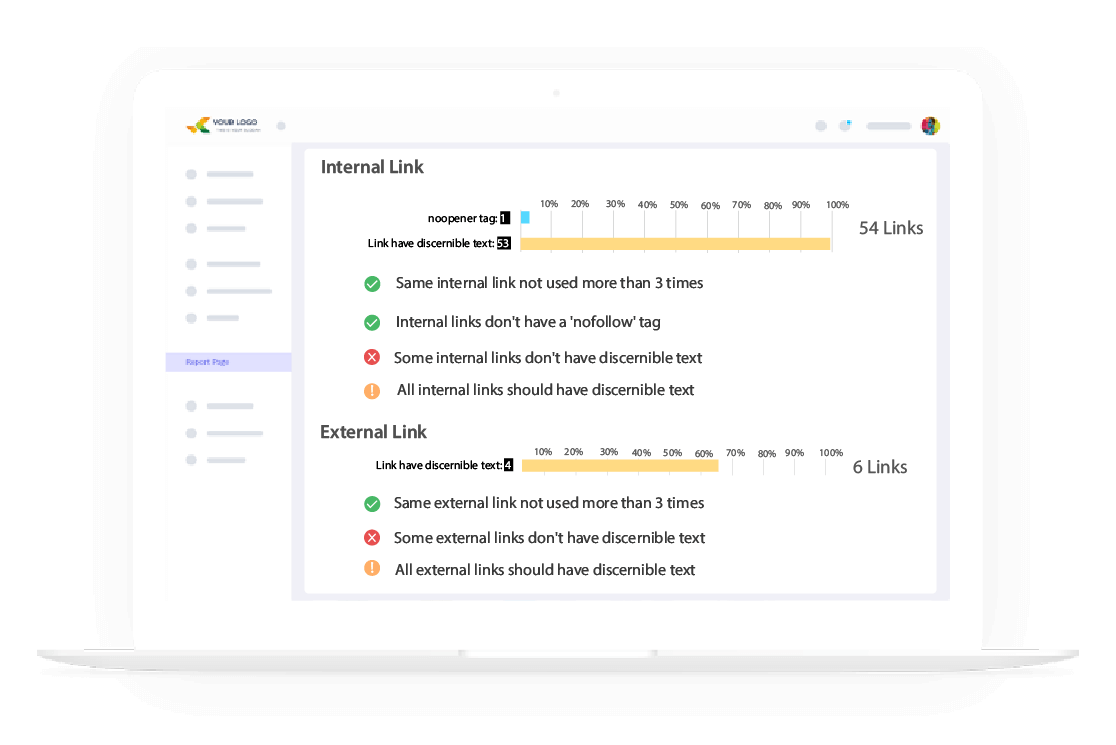
Powerful SEO Audit Tools Pricing
No payment or credit card information required. Sign in using your Google account and enjoy a completely free SEO Audit Software for 14 days. No Strings Attached. Trusted by 1000+ SEO Professionals & Digital Marketers.
White Label On-Page SEO Audit Tool
Suitable for SEO Professional:
- Comprehensive In-Depth Audit
- White Label SEO Report
- Easy to download PDF Report
- Share PDF reports to multiple clients
- Run up to 5000 technical page audit
- Translate Report in any 12 languages
Embeddable Lead Generation Tool
Suitable for Marketing Agency:
- Generate unlimited leads
- Create unlimited SEO Audit Widget
- Free integration & customization Support
- Multiple Form Placement Option
- Instant Lead Notification Email
- Translate Widget Form into any language
Google Keyword Rank Tracking Tool
Suitable for SEO Freelancer:
- 100% Accurate Google Ranking Data
- Deep insights into search engine rankings
- Monitors up to 20 competitors' rankings
- Compares competitors' rankings to yours
- Daily Keyword ranking update
- White Label Keyword Ranking Report
On-Page SEO Checker FAQ
Got questions about our On-Page SEO Tools? Here are some answers.
On-page SEO is the practice of improving your site’s rankings and user experience by optimizing individual pages and maintaining Google recommended guidelines. It helps you to earn relevant traffic from search engine results pages (SERPs). This method helps in the optimization of both on-page elements and HTML source code. So that your page can rank for the keywords you are targeting.
Here, On-page SEO Analysis tools greatly help in achieving those optimization goals. And finally, help you get the desired ranking and traffic goal.
For a well-rounded organic result, you need to perform three types of SEO.
- On-Page SEO
- Technical SEO
- Off-Page SEO
If you split down your plan and think of SEO as these three areas, it will be a lot easier to organize and implement your optimization goals.
Nowadays people give more importance to Off-Page SEO. But they forget that without solving the landing pages issues, you can’t achieve your Off-Page SEO goals.
There is a misconception that On-Page SEO is nothing but a keyword placement here and there. But in reality, it is a lot more than that. You have to be tactful here.
Normally websites are inherited with so many flaws. As web developers are not really well-versed with SEO. And that’s why doing On-Page SEO is required for your website.
It provides value to your website so that you can return that to your website visitors. It makes your site appear in the Google first search result.
On-page SEO characteristics that are user-focused will become more significant as the Google search algorithm becomes more complex. On-site SEO allows search engines to comprehend your content and rank for the most relevant queries when done correctly.
Fortunately, an on-page SEO audit now is not as complicated as it used to be. Using an on-page SEO audit tool, you will get a detailed analysis report of important ranking factors. For which you seriously need to work on. Generating an amazing user experience should be your first concern when it comes to On-Page SEO.
By adopting such a tool you can ensure that both your website and content are well-optimized for the SEO best practices.
You need On-Page SEO because It helps search engines in comprehending your website’s content.
One of the first things you should do with your site is focused on on-page SEO. After you have completed doing Keyword research and Competitor analysis, On-Page SEO Audit is the next step you should move. The results that an on-page SEO audit report shares will assist you in determining what you need to accomplish in terms of on-page SEO.
There are so many parameters associated with On-Page SEO. By having a checklist you will ensure your website is well-optimized.
Analysis of Content:
The first and most critical part of on-page SEO is creating high-quality content. On-Page SEO lets you deeply analyze your Title tags, keywords, and headings. It addresses issues found in the content. It makes sure your content can answer specific search queries. And at the end, drive values to your user.
While following On-Page SEO techniques, there will be an increase in rankings at the same time as the conversion rate. Prioritizing content quality above all will benefit you in the long run.
Proper use of keywords:
Another important work that On-Page SEO does is make sure your landing page is properly optimized with keywords. So Google can understand your page about that term.
On-Page SEO reveals the most used keywords on your page. Share the percentage of use of that keyword in the URL, title, image, headings, etc.
It makes sure you are maintaining the naturalness of keywords in your content. So the possibility of your being ranked on those keywords increased.
Optimization of Images:
It is another way On-Page SEO helps you bring relevance to target keywords. It helps in optimizing your images.
It makes sure your image name and Alt tags are properly in place. And have the visibility of keywords in them.
Internal and External Link Analysis:
Internal and External links both are important aspects of ranking. But often overlooked in comparison with other factors. On-Page SEO deeply analyzes your internal and external link profile. Make sure such links only bring authority and trustworthiness to your website.
These are some of the factors that On-Page SEO helps you to analyze. Here On-Page SEO tools provide detailed analysis for more than 100 on-page factors. It determines whether your pages are properly optimized and share improvement guidance for SEO errors. Moreover, it brings out only the best from your On-Page SEO strategy.
Among the three types of SEO, On-Page and off-Page are crucial for success. Both are on opposite sides of the SEO spectrum. But they complement one other so perfectly. You can’t expect to achieve SEO success by focusing solely on one side.
On the other hand, there are certain distinctions between on-page and off-page SEO. You must understand the differences between them in order to correctly conduct an On-Page SEO strategy. So you won’t combine the two and become perplexed.
To fully comprehend the differences between the two. You must first grasp the fundamentals of search engine algorithms.
SEO, in simple meaning, is a set of techniques for improving the look and placement of web pages in organic search results. When search engines evaluate your website, they look after two primary categories.
- On-Page SEO
- Off-Page SEO
On-page SEO examines the content of your website (or page). While Off-page SEO examines the authority and popularity of your website.
In a brief sense, On-Page SEO determines the factors that are the reason for your ranking. And Off-Page SEO dictates how high you rank.
Basic On-Page SEO Checklist:
- Website Goal Analysis
- Competitor Analysis
- On-Page SEO Performance analysis
- HTTP request analysis
- Examine the important On-Page SEO factors
- URL
- Title Tags
- Meta Tags
- Headings
- Keywords
- Content
- Image Alt Tags
- Page Speed
- Mobile Friendliness
- Page Experience
- Internal Linking
- External Linking
Basic Off-Page SEO Checklist:
- Backlinks Analysis
- Check Competitors backlink
- Fix 404 errors
- Build Off-page SEO Strategy
- Outreach
- Guest Blogging
- Local Citation
- Reviews and Recommendations
- Google Business Profile Analysis
You don’t have to decide between On-Page SEO and Off-Page SEO. Both of them build a solid foundation for your ultimate optimization process.
In the case of On-Page SEO Analysis, take help from on-page SEO audit tools. It’s easy to use and excellently works with your Off-Page SEO strategy to boost your rankings.
An SEO score is a measurement of how well your website’s technical element works in accordance with search engine guidelines. It is based on your website’s technical, content, user experience, and mobile experience.
SEO scores are graded on a scale of 100. An ideal on-page SEO score ranges from 80 to 100. This range indicates that your website complies with all SEO guidelines.
To find out what your page SEO score is, you can adopt any two approaches. The first one is manual. By manually doing an On-Page SEO audit you can calculate the SEO score. However, there is a risk of inaccuracies in this instance.
Another option is to use an On-Page SEO checker. Most SEO professionals and marketing agencies use it because it is an effective, well-accepted technique.
This tool adheres to search engine guidelines. As a result, the SEO score you receive is based on the total findings of the entire investigation.
To find out what your SEO score is. Just log in to the free on-page SEO audit tool. Enter your landing page URL and targeted keywords. After a few seconds, you will get your SEO score at the top bar.
Based on the SEO score You can simply determine what work you need to do to improve it further.
There are two techniques to conduct an on-page SEO audit. Manually or with the help of SEO software.
It takes a long time to do things manually. Errors are also a concern.
However, with the use of SEO tools, this can be accomplished in a matter of seconds. Fortunately, an On-Page SEO Audit does not necessitate the use of numerous SEO tools.
Use this tool to perform an on-page audit before you begin reviewing. For the next 14 days, you will get a free on-page SEO audit.
- Log in with your Google Account to get started
- You will now at the app.seoaudit.software
- Simply type in the URL of your page and the keywords you want to target
- Now by clicking on the ‘Scan Now’ button, this tool will start preparing your free on-page SEO report
- After the auditing is completed, you will be presented with a dashboard that lists all of the On-Page SEO errors
- This tool audits all of the areas you need to double-check. For example:
- On-Page SEO Score
- Page Speed Metrics
- SEO Content Readability Result
- A detailed breakdown of HTTP Requests
- On-Page SEO Statistics
- Mobile Usability
- URL
- Title Tag
- Meta Description Tag
- Image Analysis
- List of Images
- Image From Different Source
- Heading Tag Overview
- Most used keywords Analysis
- All Internal Links Analysis
- All External Links Analysis
These potential issues will prevent your site from being properly crawled and indexed. So, before things get out of hand, check and rectify such problems. Or else, this will prevent your website from reaching its full potential.
On-Page SEO Tools enable quick high-level analysis and share understandings of what a page would need. This tool is intended to assist users in optimizing their websites for higher search engine rankings. It offers specific optimization suggestions for increasing search traffic.
You will receive a free on-page SEO report following the analysis. You can also do the White label on-page SEO audits. This means you can customize the audit report to match your company’s branding. You can then email your clients the on-page SEO pdf report right away.
It’s difficult to master SEO optimization, specifically if you’re a newbie. SEO tools relieve you of the time-consuming task of On-page analysis. You can examine what’s working and which elements of your approach could use some modification. SEO tools will also give you guidance on how to fix all the on-page SEO problems and where your biggest chances are.
The continuous updates in software technology make this tool better every day. If you’re working on multiple SEO client projects, a tool like this will allow you to evaluate the efficacy of each one’s website on the fly. There’s no need to manually enter data into a spreadsheet and then analyze each metric. With a simple click, on-page SEO software can save you hours of work and offer precise reports. The good news is you can access this on-page SEO tester free for 14 days.
Doing On-Page SEO is not just an SEO Expert’s responsibility. When a web developer develops a website they do not just deliver it. They have to make sure in meeting the client’s business objectives.
They must deliver such a website that not only looks good but is functional and helps clients succeed in business online.
When it comes to succeeding online, there is SEO. SEO is a tough topic with a lot of metrics involved. Being a web developer or designer, you’ll need to be largely concerned with on-page SEO.
Because you’re the one who’s developing the website. So you have to make sure the website is performing fine. Here On-Page SEO Strategies help you to make that happen.
Yes, SEO is not on your Job Description. But keeping some On-Page SEO metrics right (which is important for websites), will make you more valuable. You are making that optimization foundation that helps clients rank well on SERPs.
And to guide you in that matter, there are On-Page SEO Tools. All you have to do here is simply run an audit. You will find out the website loading time, performance issues, and other technical metrics that are interfering with the site’s natural functioning. Furthermore, there are helpful suggestions in human-readable language that will make it easier for you to follow the report’s indicated actions. Then fix the problem accordingly.
On-Page SEO Tools is a complete lifesaver. The prevention lies here are fairly straightforward. It makes the web devs on your teamwork easier in creating and maintaining the site according to Google Algorithm.
SEO not only helps to drive a website to the top of search engine results, but it also helps to generate business leads. And that lead turns into more revenue. It’s a never-ending procedure that needs to be maintained on a regular basis.
Page speed optimization, URL optimization, Meta tags, header tags, keyword placement in content, image optimization, and more are all part of on-page SEO. Alongside the on-page SEO analysis, there are several ways you can try to boost your SEO performance.
- Publish content that is both relevant and authoritative. The number one driver of your search engine results is high-quality, authoritative content. There is no other way to put it.
- Regularly update your old content
- By including relevant links within the content, you can increase your authority and credibility. Instead of “click here” links, consider writing out the destination’s name. Or mention the topic.
- Use alt tags to describe your image and video material.
- Implementation of Local SEO and Off-Page SEO.
- Continuous monitoring and updates through On-Page SEO Tools.
You put a ton of hard work into moving up your SEO score and SERPs rankings. But unexpected things happen. Your SEO score dropped. And now you wonder what went wrong that causes the SEO score to drop. So, to thoroughly examine your keywords, use SEO Audit Software’s Keyword Rank Tracking Tool.
To bring your previous score back, do the following things:
- Analyze why it happened in the first place. Start tracking your keyword rankings on a daily basis. Google algorithm changes every year, which is why your ranking may suddenly decline.
- Find out if you get your site penalized. Analyze if you do any fishy link building. To detect any errors, use the On-Page SEO tools to analyze your internal and external links. Determine the issues and take steps to resolve them.
- Make sure your content is up to date. Since the beginning of this year, some new content is not being indexed. You have all the long and extensive articles. No technical issues, plagiarism issues. Properly internally lined. Still not indexed. The issue could be because you have resurfaced an old topic that has already been covered by another high-authority site. And Google thinks your content is not good enough to justify showing to your user. In this scenario, create content that is relevant to both your website and your user. Content that is unique and high quality always wins.
- Make sure your title and meta information are up to date. You may have lately noticed that Google has changed the title and meta information on your page if it no longer makes sense. You must give meta-information that assists search engines in categorizing your content to ensure that Google understands what your website is about.
This is only the first step in figuring out why your SEO score has dropped. To maintain your site tidy, monitor and update your On-page SEO issues using On-page SEO tools on a regular basis.
Yes, you can still outrank your competitors if you focus on your content and the keywords you want to rank for. Some simple ways include:
- High-quality content should be published
- URL Optimization for Link Building
- Resolve Navigational Problems
- Fix images that haven’t been optimized properly
- Replace any meta tags that are missing or duplicated
- Make sure your website is mobile-friendly
However, SEO Score is a crucial parameter that you should work on using step-by-step instructions by on-page SEO tools.