SEO Audit Software FAQs
Why my SMTP is not working?
If you can not verify your SMTP, it happens when you don’t configure it correctly in the SEO Audit Software SMTP settings.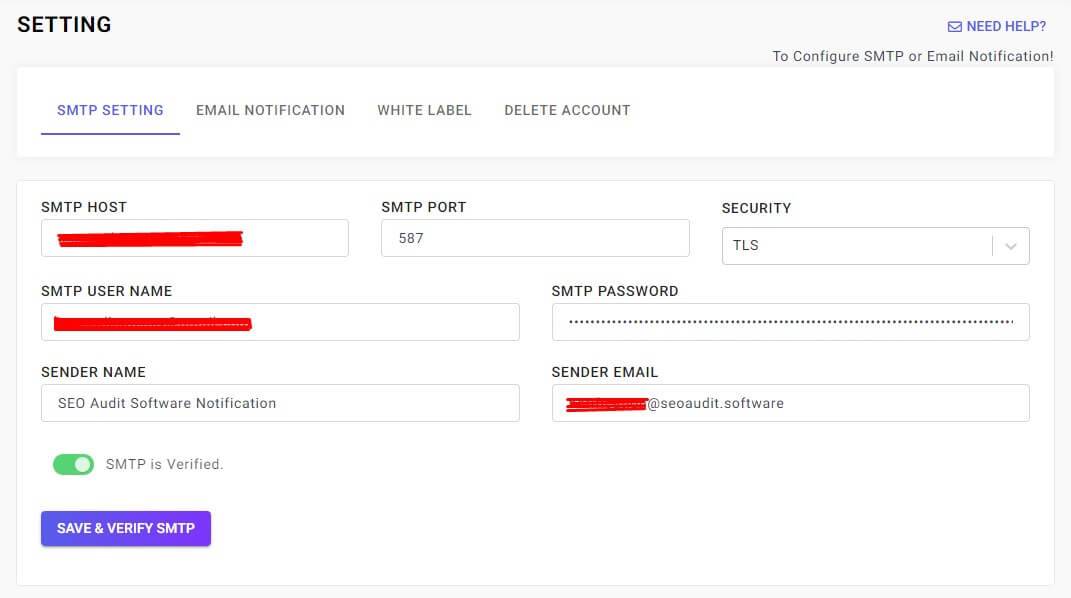 Most common mistake:1. Check your SMTP Host URL with your service provider.
If you are not using a dedicated server.
Most common mistake:1. Check your SMTP Host URL with your service provider.
If you are not using a dedicated server.
Even if Host Name, Port & Security value matches your hosting server control panel. You can check the listed STMP testing tools below.
Or you need to contact your provider to get the main server SMTP hostname.
2. Make sure SMTP Port and TLS/SSL values are correct.
Still can’t verify your SMTP:
Check out the following links and test your SMTP settings to figure out why your SMTP is not working.
Copy and paste the following URLs into your browse:
https://www.gmass.co/smtp-test https://dnschecker.org/smtp-test-tool.php https://www.smtper.net/Need our help to configure your SMTP 1. Ask for support 2. We will ask one of our support engineering team’s email addresses to add to your hosting server a Technical person’s email address. 3. We will communicate with your service provider. 4. Find the right data and configure it for you.We provide this support free of cost for paid subscribers one time only.
