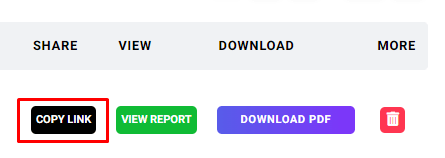SEO Audit Software FAQs
How can I share the Audit Report as a PDF with clients or 3rd party users?
You can share the Audit Report via your SMTP, where the user will get an email with the option to download the Audit report. Or you can share the PDF link.
If you want to share your own Audit Report PDF link with others, login into our https://app.seoaudit.software/ then click on My Audits. You will see the Audit Report here.
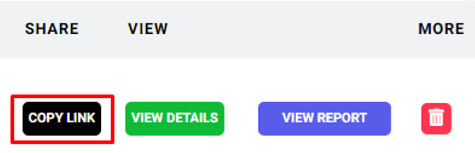
Click on the Copy Link button and share with anyone.
Now, If you want to share the Leads Audit Report, Go to the All Leads Page, Copy the link & share it.