SEO Audit Software FAQs
How to integrate lead generation form (SEO Widget) into your website?
Before integrating the SEO Lead Generation tool, log in to SEO Audit Software Dashboard and create a widget.
STEP 1: If you create the widget first time click “Save Widget & Get Code” Button. If you are editing existing widget click “Update & Close” Button. Then you can find Widget List.
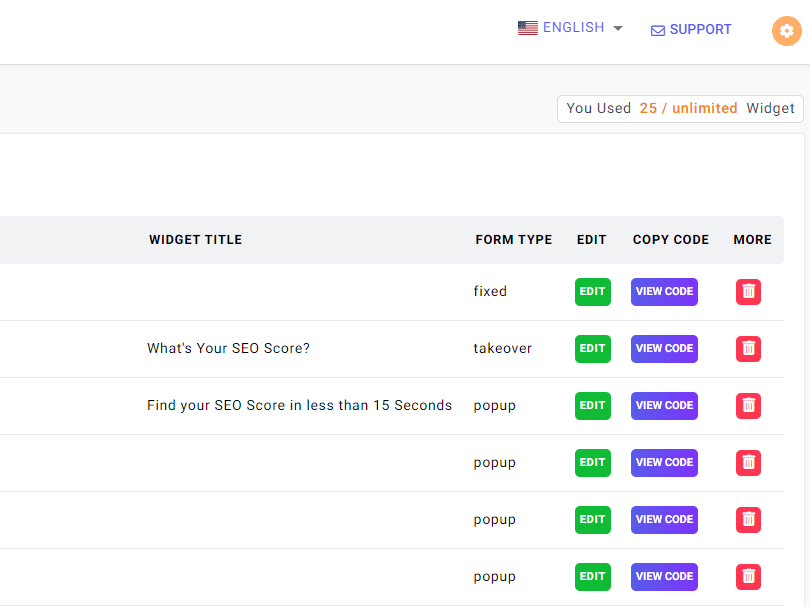
STEP 2:
From the widget list section click “VIEW CODE” Button. Then you can see the code as below in the Step 1 & Step 2 Section. And you can simply click the copy button to paste into your website.
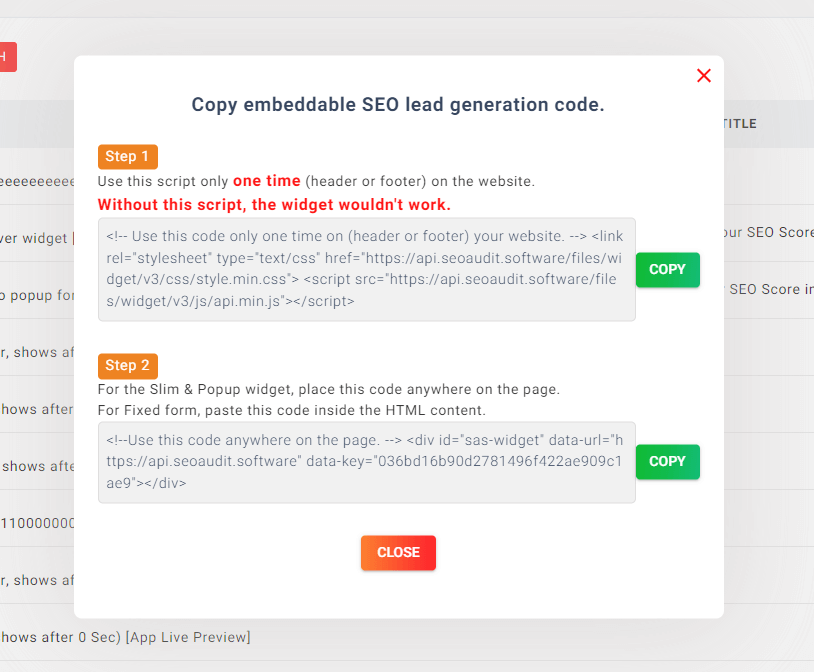
STEP 3:
- Add Step 1 code only one time before closing the head tag.
- If the Form Type is Fixed, apply step 2 to display the widget form anywhere on the website.
- If the Form Type is POPUP or TAKEOVER, apply step 2 anywhere on the website
STEP 4 (Optional):
- After adding the widget code to your website, if you change anything from SEO Software Dashboard widget settings, you will see the change in your website by pressing CTRL+F5
- If you want to add multiple widget form into your website or in the same page just add Step 2 code.
- Remember: Step 1 code require only one time.
