SEO Audit Software FAQs
How To Connect Brevo formerly Sendinblue With SEO Lead Generation Tool?
To obtain an API key for Sendinblue, you’ll need to follow these steps:
- → Go to the Brevo website https://www.brevo.com/ and create an account if you haven’t already done so.
- → Once you’ve created an account and logged in, click on your profile at the top right corner and select “SMTP & API” from the drop-down menu.
- → On the SMTP & API page, you’ll see a section labeled “API keys” Click on that. And click on the “Generate a new API key” button.
- → Give your API key a name, click on “Generate” button. You’ll see your API key displayed on the screen.
- → Give your API key a name, click on “Generate” button. You’ll see your API key displayed on the screen. Copy the key & save it. Make sure to copy it and store it in a safe place, as you won’t be able to view it again once you leave the page.
- → With your API key in hand, you’ll be able to start integrating Brevo into our SEO Audit Software.
- → Go to our SEO Audit Software dashboard, click Settings from the left menu. Click “SYNC LEAD” tab. Click on Brevo & Paste the API key. Click on Login Button. You are all set.
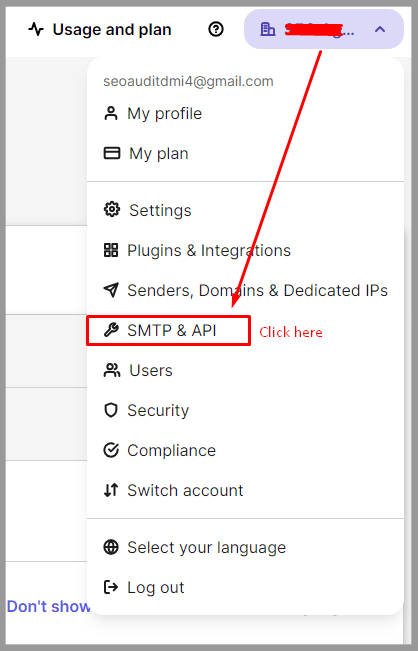
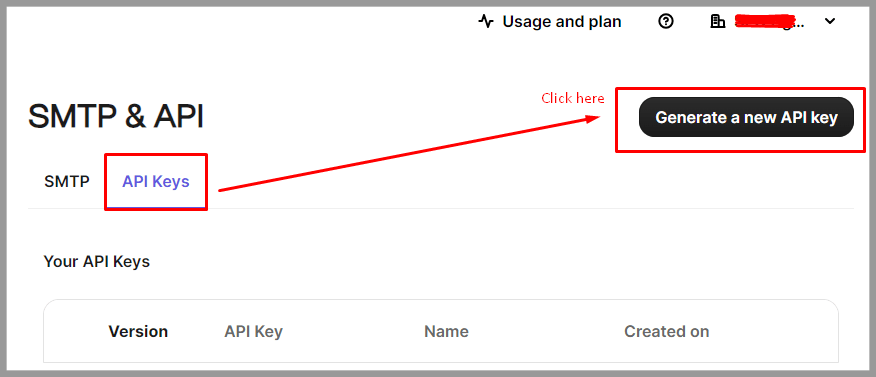
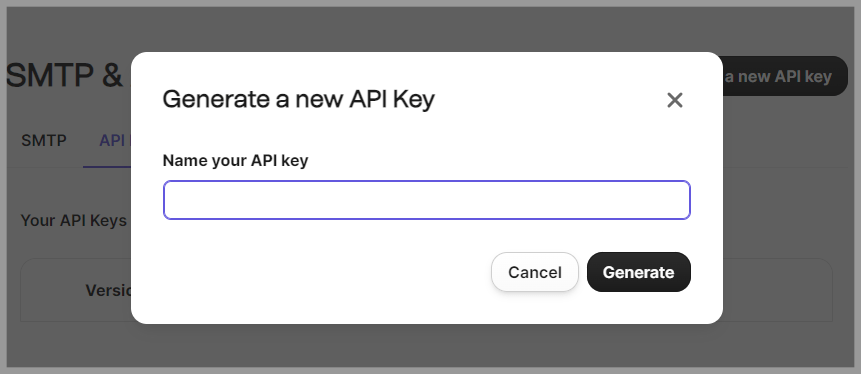
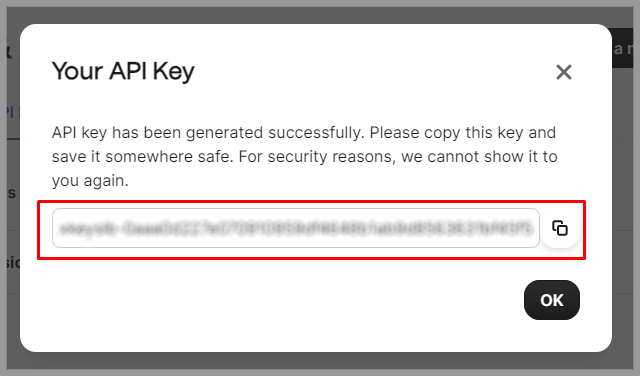
Make sure to copy and securely store your API key, as you will need it to connect your Brevo account with third-party services or applications.
