How to collect email before sharing the audit report?
Using SEO Audit Software you can share audit reports in many ways. Here we are going to explain how to share the audit report after collecting the email address.
As SEO Audit Software provides white label solutions so we can’t ask for an email verification link or pin code, because we want your user to know you are not using any 3rd party tools for generating the audit report. That’s why first you need to verify your SMTP (Simple Mail Transfer Protocol) so you can send an email directly from our app to your user using your business email.
Let’s discuss now how to collect email addresses before sharing the audit report.
Click Create Widget under Generate Leads Menu
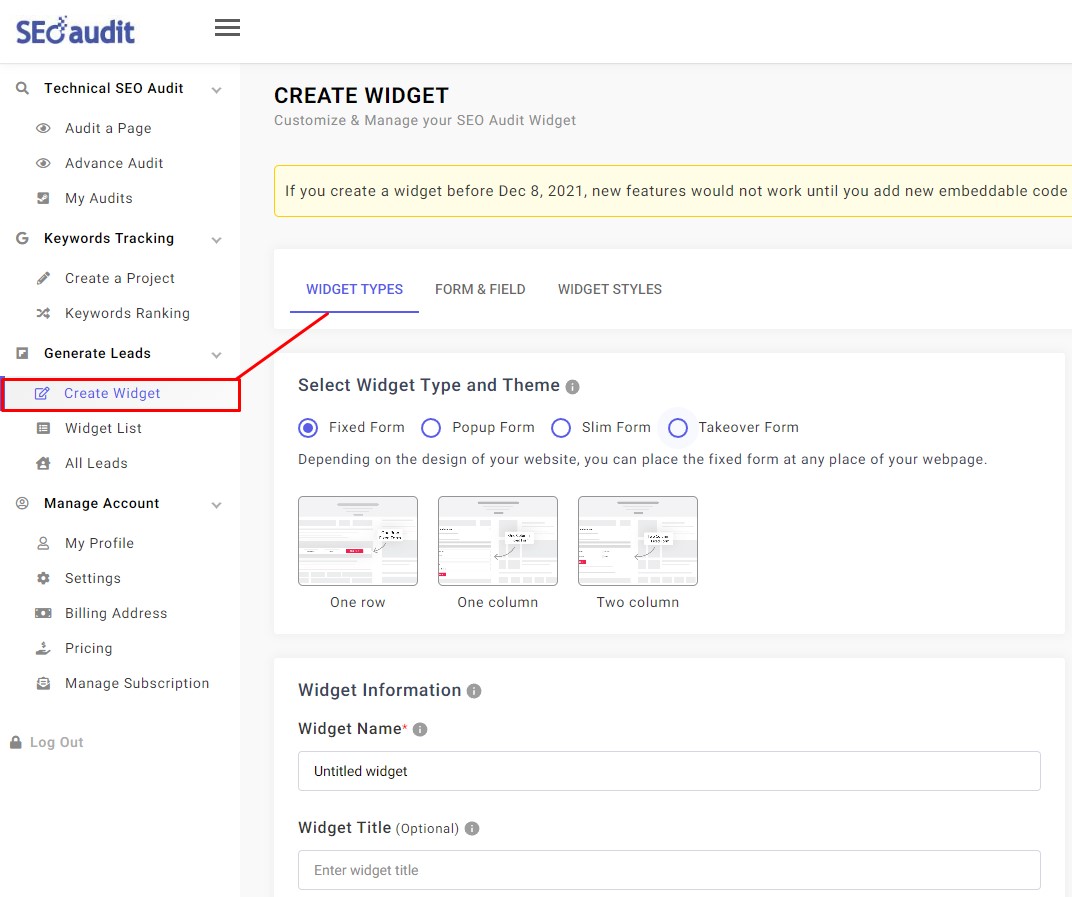
There you can find widget types and themes and some other basic information.
Most important for collecting email addresses before sharing the audit report is
Report Form Submit Action
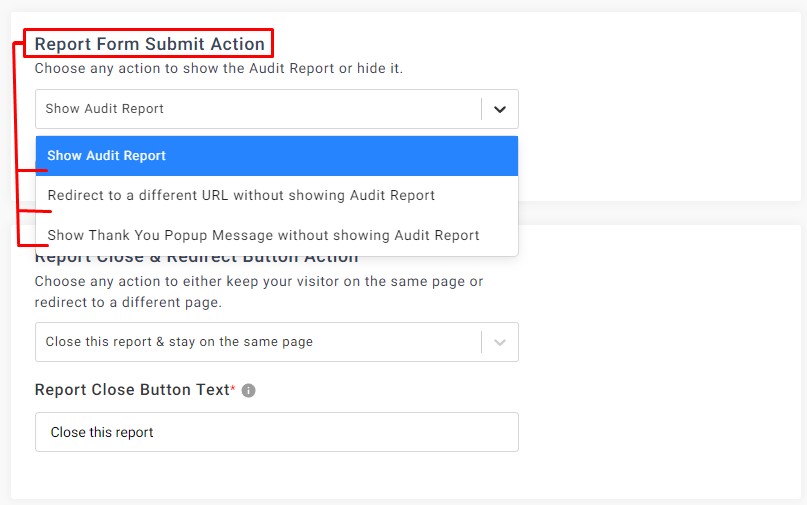
Here you can find three features.
Show Audit report
If the user submits a wrong or fake email address, our widget will show a report. So you’re unsure whether this email address is correct or not.
Now if you want to send an audit report to the user’s email address, you must first configure SMTP and select “Send Audit Reports to the user’s email address via your SMTP”
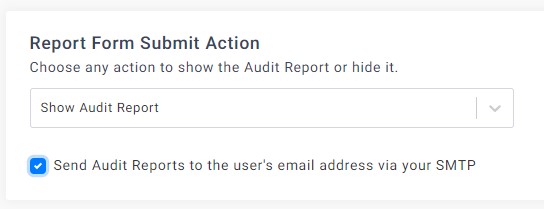
So how to collect email addresses before sharing the audit report?
Select Redirect to a different URL without showing the Audit ReportDo check “Send Audit Reports to the user’s email address via your SMTP”
After submitting the form, the user will redirect to thank you page or some landing page (You need to create it on your website) and paste this URL into the “Redirect to Specific URL” input box.
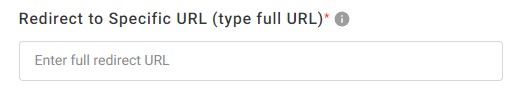
This way users would not view reports on your website they will receive reports in their email address and redirect to your specific URL.
Select: Show Thank You Popup Message without showing Audit Report
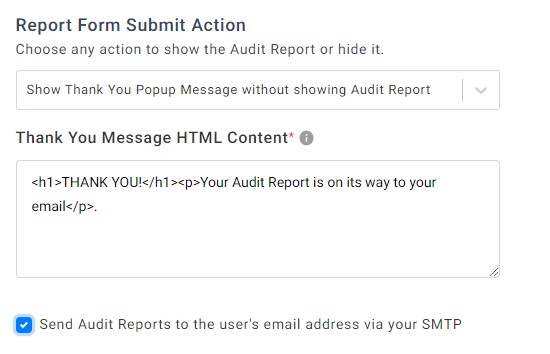
You don’t have to create a thank you page. Here users would not redirect to different URLs. They will stay on the same page and see a thank you message on the popup. And users will only receive reports via email.
