How can I change scan domain server location browser?
Technically we don’t have a feature to change it, as hosted on the cloud. But our server provides data from the nearest location using our CDN service.
For example, if you are using from New Jersey it will return data from New York.
Using from Europe
And if you are using it from Europe, it may return data from Amsterdam, Frankfurt, London, Madrid, Milan, Paris, Stockholm, Warsaw based on your nearest location.
Using North America
And if you are using it from North America. It may return data from Ashburn, Atlanta, Chicago, Dallas, Denver, Los Angeles, Miami, New York, San Jose, Seattle, and Toronto based on your nearest location.
Using Oceania
And if you are using it from Oceania. It may return data from Melbourne or Sydney.Using Asia
And if you are using it from Asia. It may return data from Hong Kong, Manila, Seoul, Singapore, and Tokyo. You can find the updated list here.
The best you can do is change the label from Manage Account > My Profile Section. And
TEST SERVER REGION: Type your preferred location
COLLECTING PAGE DATA USING: Type your browser name.
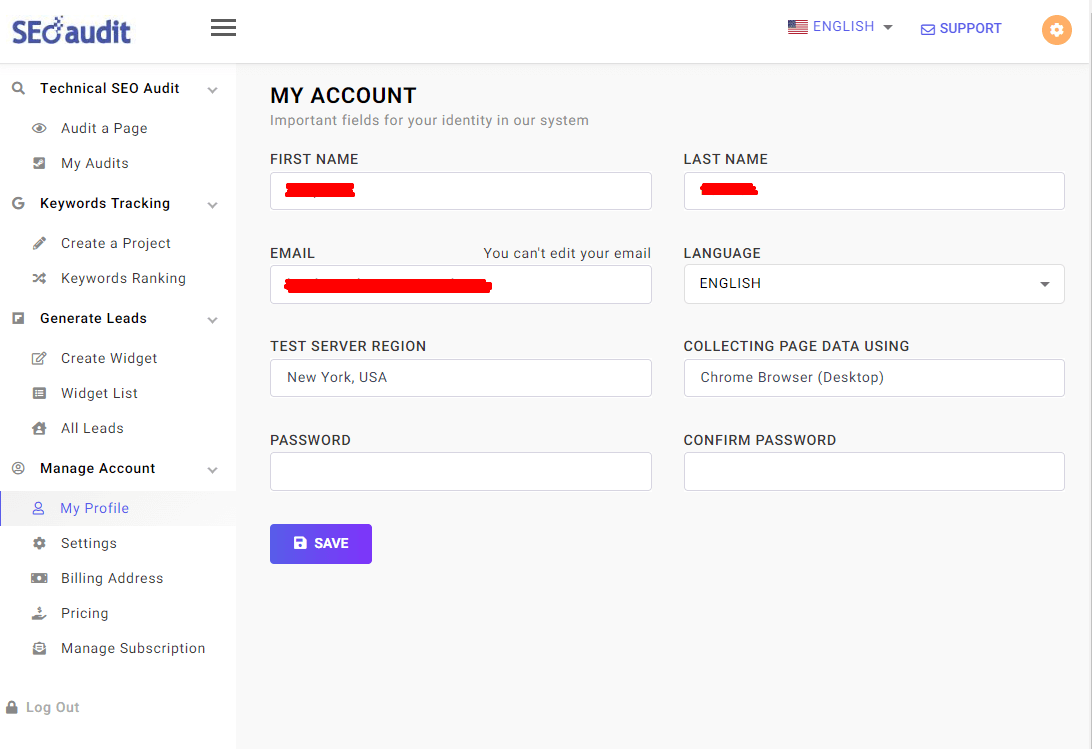
What we have in default is for our location.
