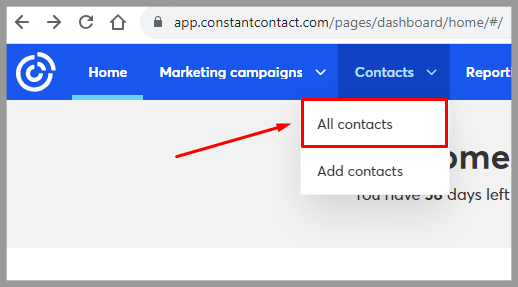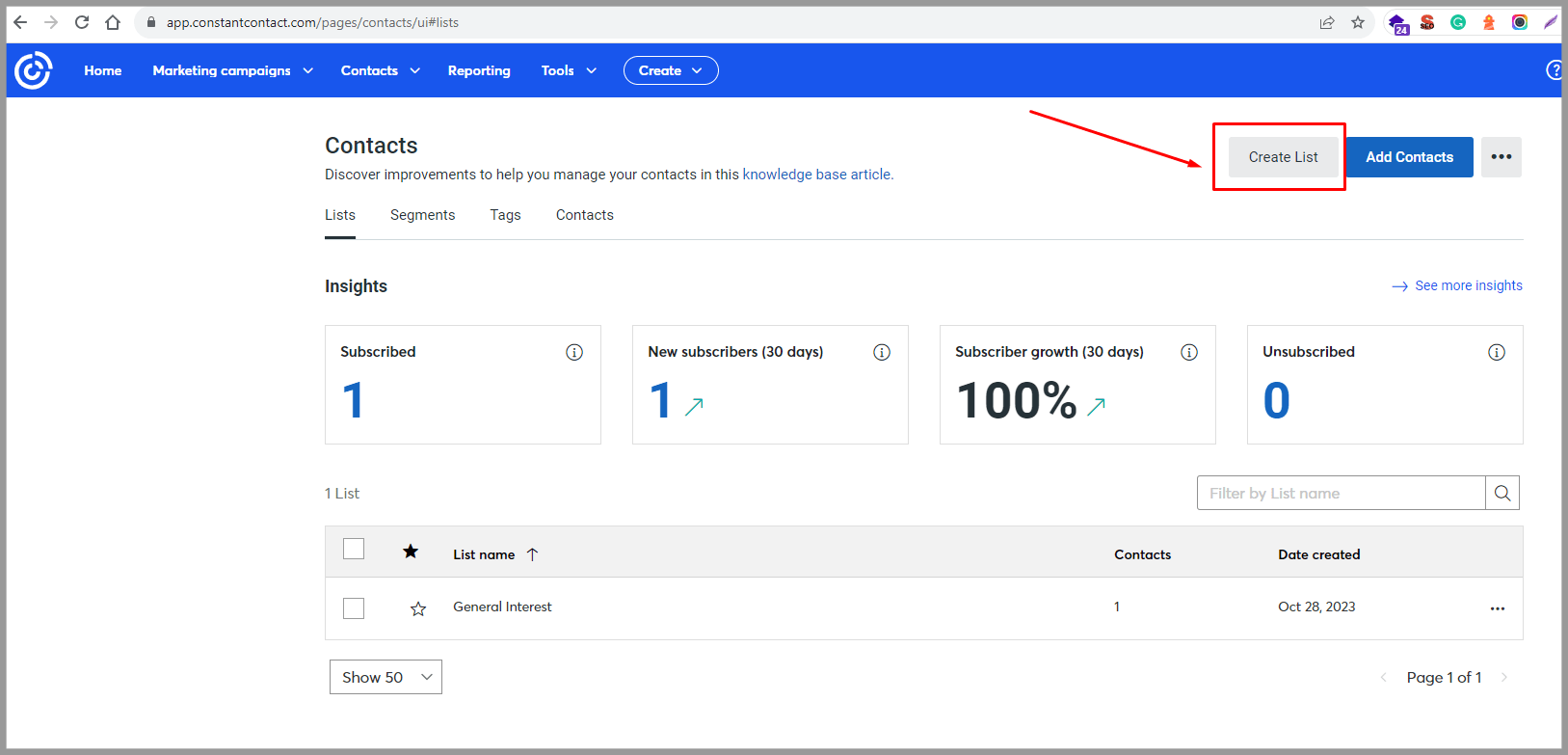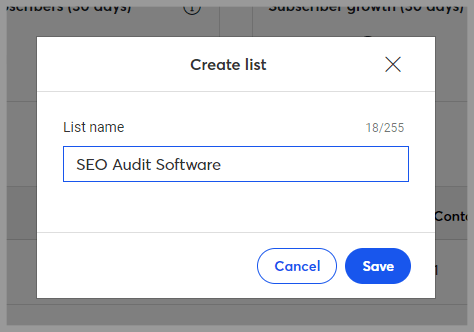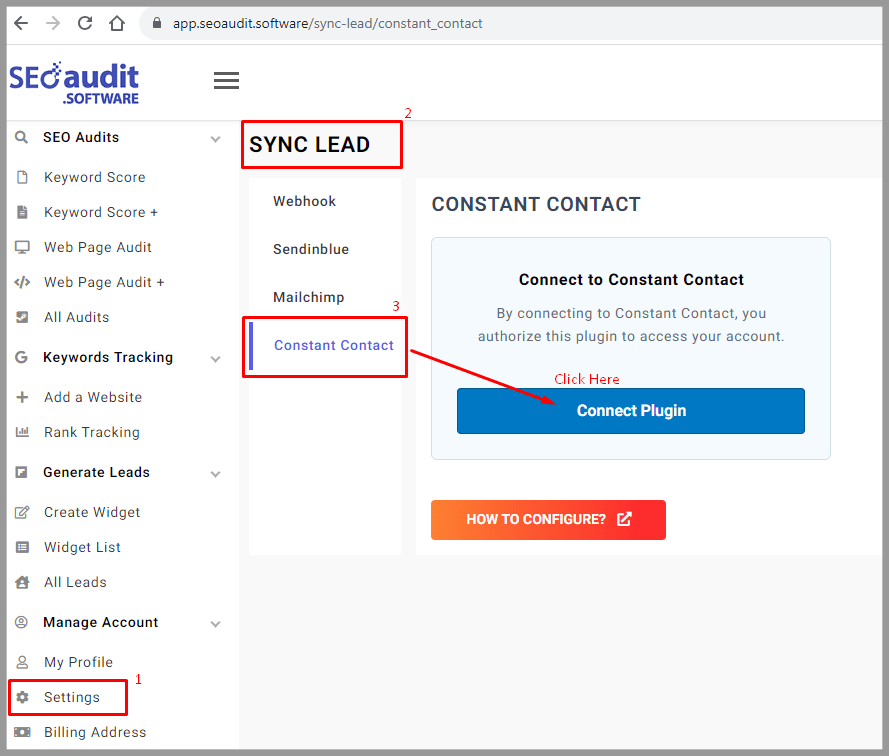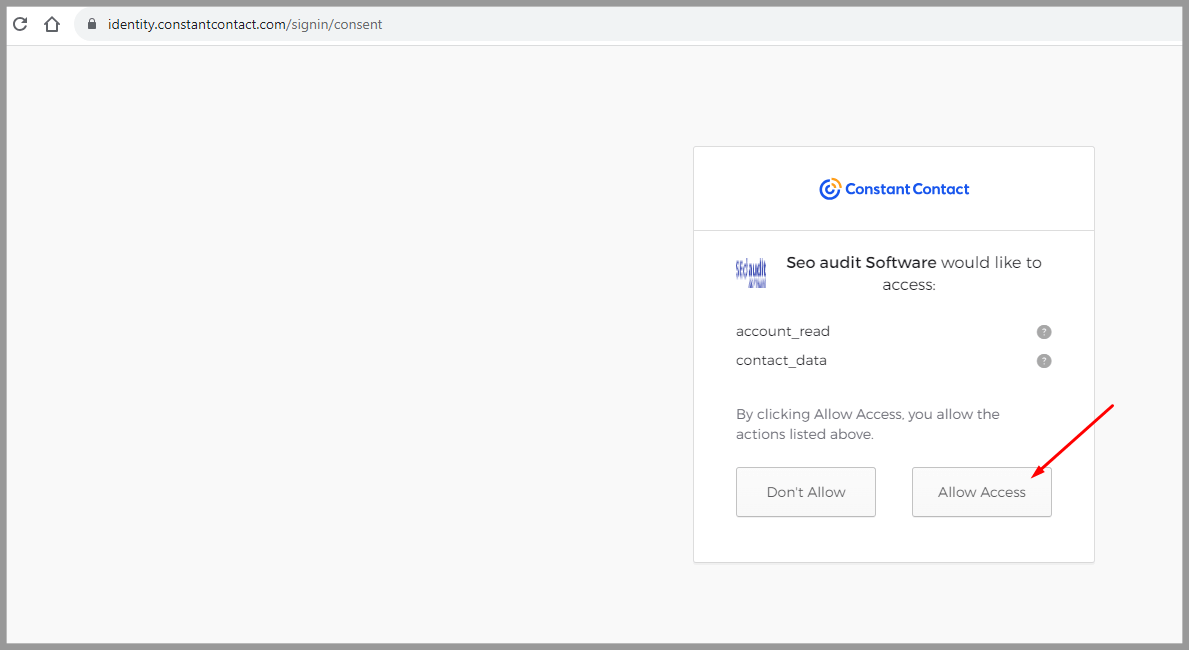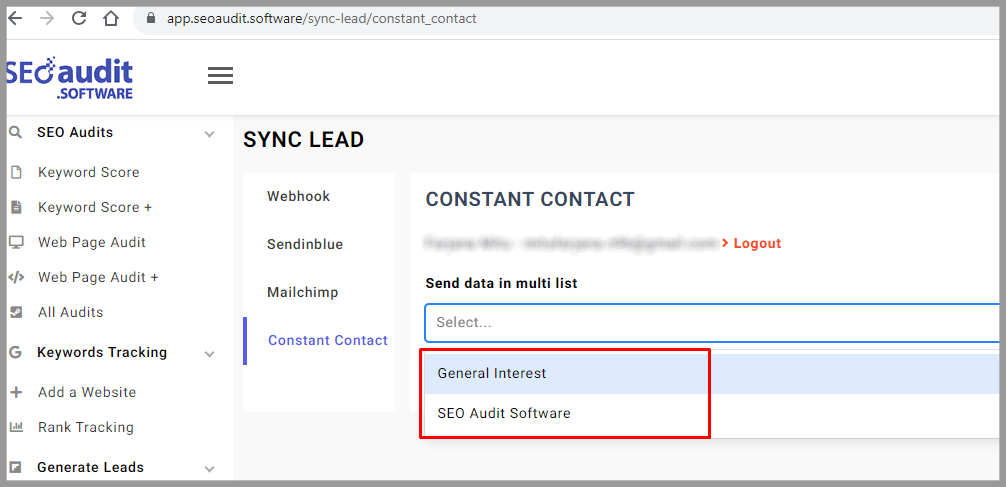SEO Audit Software FAQs
How To Connect Constant Contact With SEO Lead Generation Tool?
Below are the general steps to connect Constant Contact with our SEO lead generation tool:
- → Go to the Constant Contact website https://www.constantcontact.com/ and, if you haven’t already, create an account.
- → After successfully creating an account and logging in, navigate to the “Contacts” option in the header menu, then select “All Contacts” from the dropdown menu.
- → To manage your email list, you’ll find a button labeled “Create List”. If you want to store your emails in a new list, you can create one here. Alternatively, if you already have an existing list, you can use it for this purpose.
- → Assign a name to your list and save it.
- → Now, access our Software at https://app.seoaudit.software/. In the left-hand menu, click on “Settings” and then select the “SYNC LEAD” tab. Under the Constant Contact section, click the “Connect Plugin” button.
- → Grant our software access by clicking the “Allow Access” button.
- → The connection is now established. You will see a dropdown menu listing the names of your created lists in Constant Contact. Choose the desired list where you want to receive the leads, then click the “Save” button. You’re all set and ready to go.