How to add the Text Button for the Popup Lead Generation Form?
By default, this option is available for Popup One Column Form. First, login into our https://app.seoaudit.software/ then click on the Create Widget from the left menu. You will see the following image,
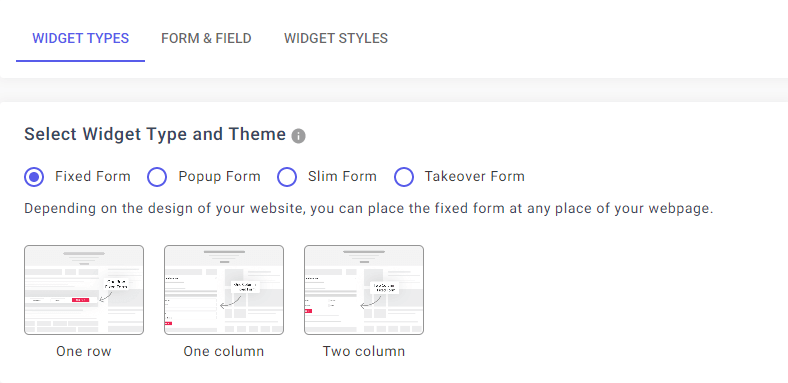
Now select the Popup Form from the Widget Types tab, where you will see a few types of Form Samples. Next, select the One Column Popup Form.
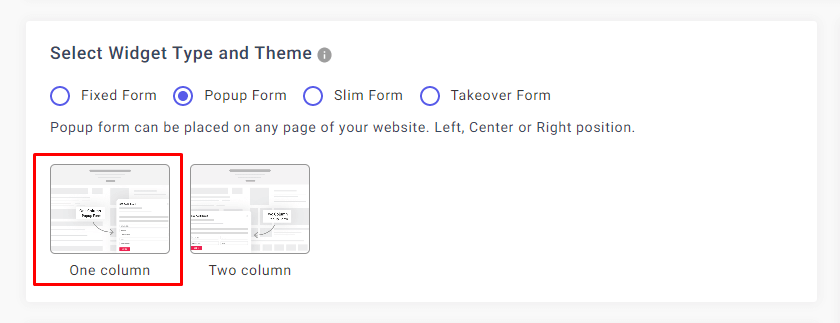
After selecting the One Column Popup Form, you can see a Widget Popup Button Img/Text field. By default, we set a button for our users. You can use this button text or change it your way.
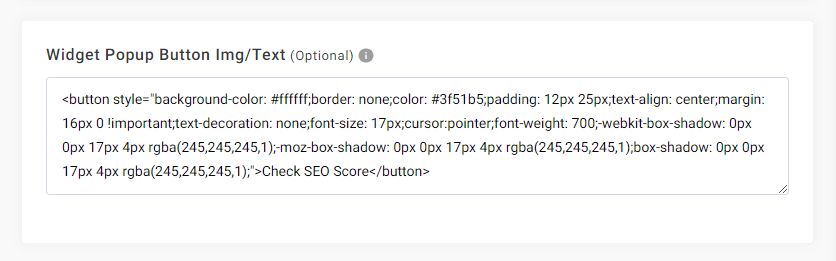
Now click on the Save Widget & Get Code button. You will redirect to the ‘Widget List’ section. Copy and paste that code on your website HTML element before the end of the body tag.
If you want to update the Widget Popup Button Text, go to the ’Widget List’ section and click on the edit button. You will be redirected to the ‘Create widget’ section, where you can make the necessary adjustments.
Once you click on the ‘Update’ button, your created widget will be automatically updated. You don’t have to create or change the code anymore. If you click the ‘Reset Widget’ button, all your changes will be undone, and you will find your widget in the default outlook.
